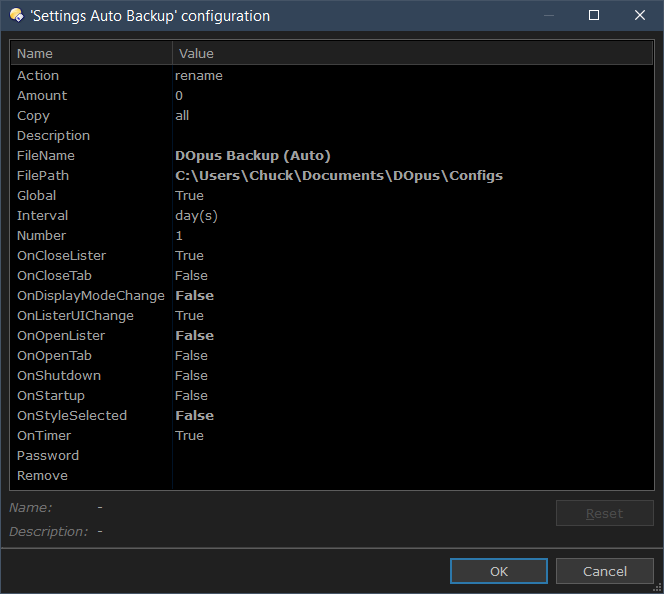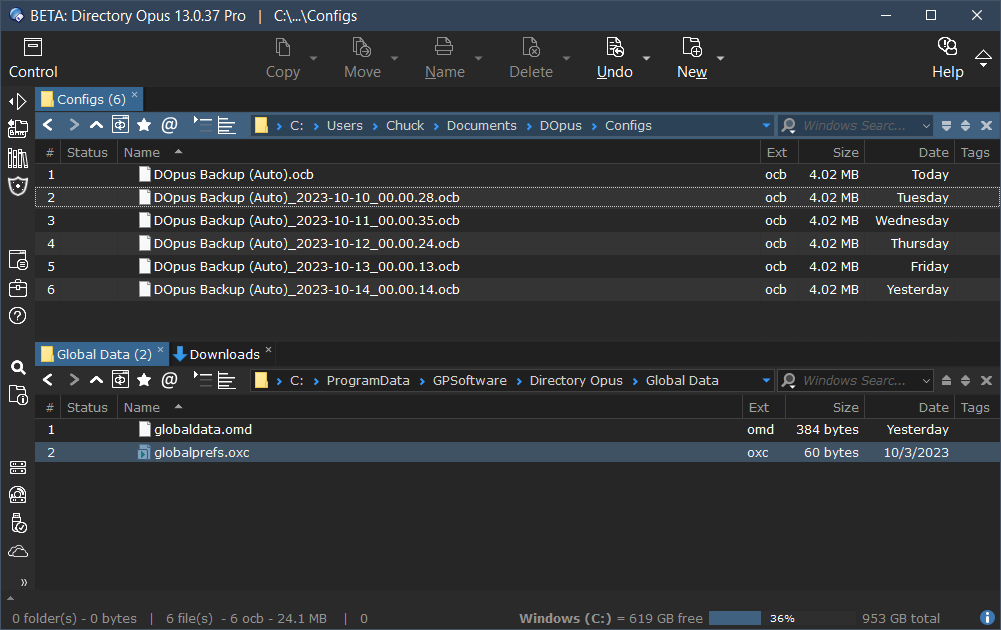Something doesn't add up. It appears to me the file path and file name are correctly identified in the script settings. To reiterate, this error started with the DO13 install.
FYI: This script originated here: Settings Auto Backup (Normal and USB). I am using version 1.1
Script settings:
Paths and files in question:
I attempted to change the path below to the full path, but no success.
If Script.config.Global Then
OpusCmd.RunCommand("Copy FILE CREATEFOLDER=""Global Data"" ""C:\ProgramData\GPSoftware\Directory Opus\Global Data\*.oxc"" TO """ & FilePathNameExt & """")
'OpusCmd.RunCommand("Copy FILE CREATEFOLDER=""Global Data"" ""/dopusglobaldata\Global Data\*.oxc"" TO """ & FilePathNameExt & """"
End IfIt appears globalprefs.oxc was last updated 10/3/2023, which aligns with when I installed DO13. File contents:
<?xml version="1.0" encoding="UTF-8"?>
<globalprefs />The script appears to function appropriately, with the exception of the globalprefs.oxc file. In addition, it appears this file can be skipped in the backup process by setting Global to false.
That said, please help me understand:
- What is the purpose of globalprefs.oxc?
- For what purpose does DO13 require this file?
- The script otherwise works, so what could cause the script to fail if both the path and file exist?