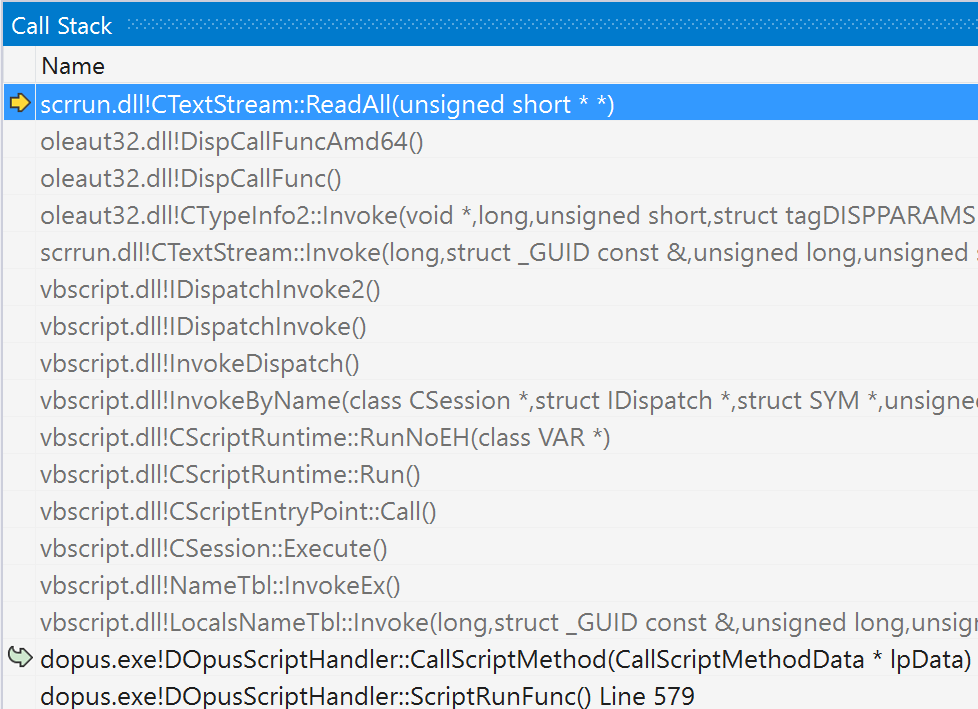Scripts still get run for some things, even when off. The main one is for file display columns, if those columns are still present in your file displays. Scripts also get called just to find out their names and version numbers for the list of scripts itself.
Turning off scripts only really disables calling them for certain events.
To fully disable a script, it should be moved or deleted from the scripts folder. (/dopusdata/Script Add-Ins -- Also accessible in Opus 12 Beta via the /scripts alias or the link above the list of scripts.)
From the crash dump and scripts you have installed, it looks like it is probably the Column.File: Lines script which is triggering the crash. The crash itself looks like it is coming from the Windows component which implements this part of the script:
Set objTS = objFS.OpenTextFile(data.item)
...
objTS.ReadAll
My guess is that it is being triggered by a particular file or folder. If you can find out which file or folder makes the script crash, it might be possible to change the script so it avoids looking at that kind of file.
It probably won't be possible to fix the underlying bug, since it appears to be in a Windows component, but we may be able to avoid asking the Windows component to do things that will make it crash.