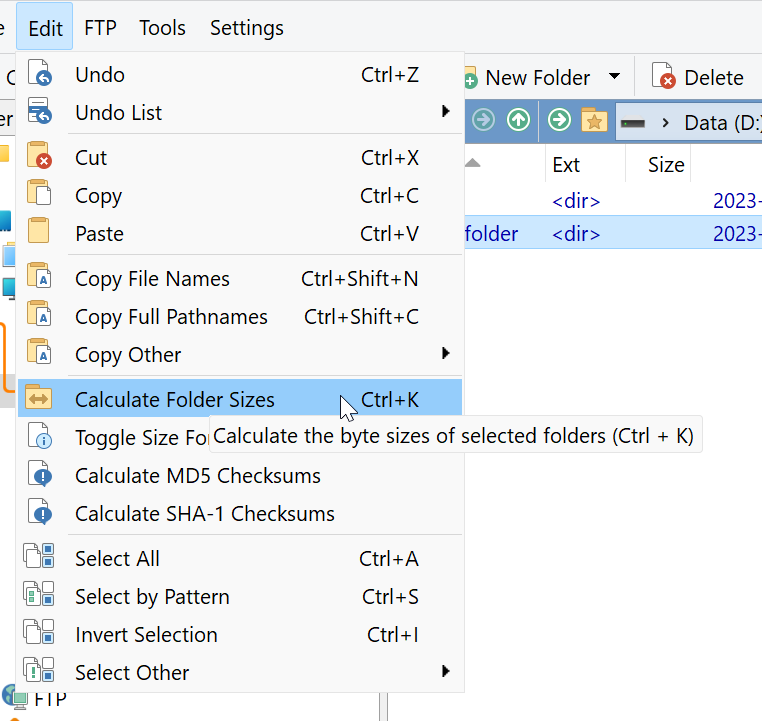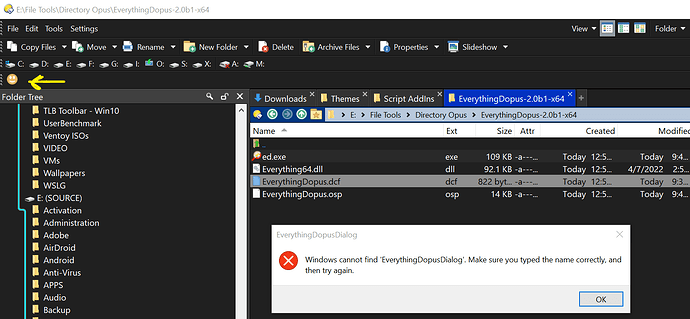@Zoc Awesome work, Zoc, thanks so much! There is one feature I would very much like, though. It's still not possible for Dopus to use Everything for folder size calculation, which is infinitely faster on Everything. Could this somehow be done through your addon? That's the only reason to still use Total Commander, since you can have Everything folder size calculation natively there.
@peppo Thanks for your kind words ![]()
It depends on how you want that feature to be implemented.
Displayed natively in DOpus? I don't think I'd have access to that.
Displayed as a popup? Yes, should be pretty easy, though it raises some usability questions.
Could you describe a bit more of what you want done, and how you plan the workflow to be?
Thanks for getting back to me so quickly, I appreciate it! I use the folder calculation size all the time to see what folder I can move/delete to free up needed drive space. In Total Commander, I can either just tap Space on a single folder to see its (and its subfolders) file size (like you do with a hover in Dopus) or I can use a button for a function that shows the sizes of all folders in the directory in the file size column. So, I appreciate both the ease of use and the speed, since the calculations come from Everything and are instantaneous. A popup, in my opinion, would only make sense, if you could interact with the folders inside of it, since in TC I can sort the folders by file size and then decide and pick the largest to move/delete. Maybe a Dopus developer could chime in on this? Again, thanks for your time, Zoc!
That's available in Opus as well:
A script column could get folder sizes from Everything. For smaller folders, however, it will be slower than Opus itself because of the overhead associated with calling Everything.
Hey Ixp, thanks for dropping in! I know of the functionality, but it is infinitely slower than Everything for folders with a lot of content, for small folders it doesn't really matter anyways. E.g. on a Non-SSD conventional file size calculation for folders with 10s or 100s K of files might take minutes whereas through Everything it's almost instantaneous. Once you've dug into Everything a bit more, know some advanced syntax and so on, it really is absolutely irreplaceable in a lot of scenarios.
Here's a script column that gets folder sizes via Everything:
It sure is ![]()
Getting folder size via Everything SDK should be faster.
That's unfortunately the case, yes, also it takes virtually no CPU time, I've just tested it (TC does it without the CLI). Still, Ixp's efforts are greatly appreciated.
That's unfortunately beyond what plugins allow me to do, unfortunately.
That would require a developer to allow deeper integration between DOpus and Everything ![]()
Edit: Just saw Ixp script, that's interesting! I didn't know it was possible.
If I have time I might be able to do something like that, but no promises for now ![]()
Okay, since we had a bank holiday in the UK, I spent some time working on this utility ![]()
I added a new release to its GitHub page:
Since there was a good amount of changes in the script and I want some feedback, I tagged it as beta - but fear not, it should work without issues ![]()
The installation instructions remains the same, just need to replace the old toolbar button with the new one (Or you can keep the old button, it should be fully compatible with this version if you really like it ![]() )
)
Changes:
- Added a custom search dialog!
- Supports history
- Streamline local folder search
- Fixed a bug when searching the local folder, the collection would fail to display on DOpus. Now the invalid folder characters are replaced with underscores.
- Updated DOpus toolbar button to use the new script
- Significant script cleanup
Please try it and let me know what you think ![]()
Hi @Zoc,
Just "installed". Followed github Setup instructions but when I click the button I get the error as shown in the attached (Windows cannot find "EverythingDopusDialog"). Also when I dragged EverythingDopus-2.0b1-x64\EverythingDopus.dcf to the toolbar I just got the smily face icon as noted by the yellow arrow. What did I do wrong?
Thanks for the great work - can't wait to get it working, I'm a long time user of Everything but just started using DOpus.
@Zoc Can it be changed to quote the path in the DOpus script, users can change it according to their needs, such as parent:D:\A folder arg, although I don’t need it myself. . .
Based on the icon, something other than Opus has taken over the .dcf extension on your machine, so double-clicking the file won't run it.
You can run the same thing by doing this:
- Settings > Customize Toolbars, to edit the toolbars.
- Drag the .dcf button to a toolbar.
- Click OK in the Customize dialog.
- Click the button.
(Then go back into toolbar editing mode, right-click the button and choose delete to get rid of it if it's no longer needed.)
There is no .dcf extension defined at HKEY_CLASSES_ROOT. Should .dcf have an entry and point to Opus?
Thanks for your reply!
This is a true game changer, instant system-wide search, wow!
I somehow fumbled the install but got it to work with the following"
@set search={dlgstring|Enter Everything Search Query\nYou can do a /regex search \d\d\d/ using slashes}
"C:\Future\Utility Master\Everything\EverythingDopus\ed.exe" "{$search}"
How do you change the path for the default file list (I didn't add an extension in the windows dialog and now I'm getting a warning 'file does not exist' when I use the default dcf button).
@WKen I'm not sure I understand what you mean
Do you want me to Add quotes to %AppData%\GPSoftware\Directory Opus\Script AddIns in the instructions?
@vicbyrd It seems you don't have the OSP file in the right path, as the script seems to be missing. Can you confirm it is inside /scripts folder? ![]()
@Zoc Turns out I was running Light. Switched to Pro and it's working great.
Thanks again for the great addin!
Victor
cd.exe will add double quotes to the path to be searched, which will cause the failure of adding some Everything syntax parent:, I suggest adding it in the DOpus script.
![]()
Or don't add when there are quotes in the path?