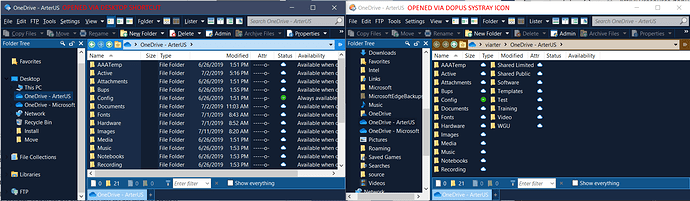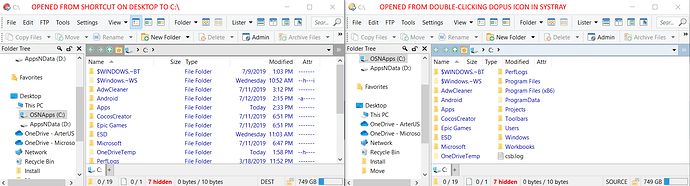#noob question here. I'm trying to use Directory Opus as my Explorer replacement in Win 10 1903. I have setup Styles and set my default Lister to be single pane, simple, in List view. When I click folders I've shortcutted on my Desktop from Win 10 Explorer in the past, or clicking other shortcuts in my menu, Directory Opus does launch instead of Explorer.exe, but with the Details view. No matter what I change in settings it does that. I'd really like them to open like the Default when I double-click the Directory Opus icon in SysTray (which works the way expected).
Those two screenshots are showing different paths. (Same folder, but different paths to get to it. The folder appears in more than one place in the folder tree.)
If you click the same thing in the tree in both cases, do you get consistent results then?
Do you want to use List mode all the time, everywhere? Or only for this particular folder (and maybe some others)?
Not consistent. Here are two more shots. The one on the left was double clicked from a shortcut to C:\ on the Desktop. The right one was double-clicking the Directory Opus icon in SysTray. All of the Launch settings are set to use the Default Lister which is in List view mode. I've also ensured that the ignore folder level setting is off in case that was overriding. But honestly, I'm stumped! i did a full uninstall, registry and drive clean, and re-install just in case my settings were hosed, but to no avail.
Those two still aren't reaching the folders via the same place in the folder tree. It looks like the one on the right is using the Quick Access branch while the other is going via Desktop > This PC.
What happens if both navigate to the same place in the tree?
I'm not sure what to say. One is a direct shortcut from Explorer C:\ to the Desktop. Since the default Lister is set and Directory Opus is the default Explorer app now, it opens like the one on the left. The other one is set from the last thing I browsed in Directory Opus I guess and launched when I double-clicked the Directory Opus icon in the SysTray. What kind of test would you like me to do? It only seems to be an issue when launching from the Desktop or Explorer.exe.
Click the exact same thing in the folder tree in one window as is selected in the tree in the other.
This is to work out if the issue is due to path-specific formats, or if it's due to something else.