Please please please could you add a favorites functionality in the dopus help file? It is terribly big and I can never remember where things are. A bookmark functionality would make things so much easier. I could have sworn I have this functionality in other help files of the same format !
thanks!
Yes please.
If anyone asks for the PDF file, which is easy to bookmark, they are often told to use the Help File, which is impossible to bookmark.
Was just about to request this, but seems others did as well 
@DOpus team
Can you please enable the Favorites function when you genereate the CHM? I don't know which tool you are using but if it is MS HTML Help Workshop, you could add following to your project .hhp:
[OPTIONS]
Default Window=window
[WINDOWS]
window="Directory Opus 12","dopus.hhc","dopus.hhk","Documents\Introduction.htm","Documents\Introduction.htm",,,,,0x63520,,0x300e,,,,,,,,0
the 3 in 0x63520 seems to do the trick; 2 disables it.
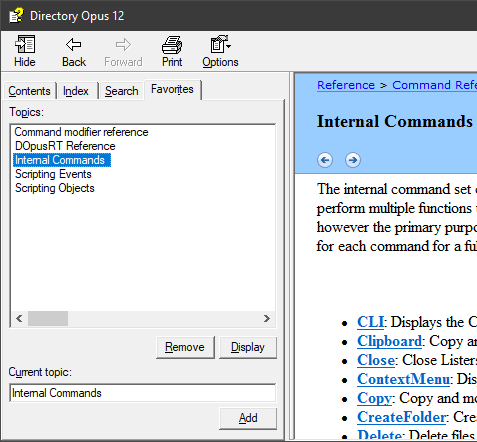
Microsoft have dropped support for the chm viewer and it doesn't work properly in high DPI. That version of the help isn't the default these days for those reasons.
If you use the normal help settings, you can bookmark pages in your browser, although note that the help server doesn't normally run until you open help via the program. You can make it run as soon as Opus starts if you need that. (Not at my PC to find the exact command, but let me know if you need it and I'll find it when I'm at my desk.)
Sorry Leo, I don't understand what you're implying. DOpus is still officially supporting XP, still delivering the a CHM, and we're still using the CHM. As long as we don't have any alternative, why not deliver with Favorites? And what's Microsoft's alternative CHM? You mean... Bing?
Which browser, Edge or IE? CHM files use internally IE but why would we need a browser to bookmark pages in a help file? That's not good usability. Many other programs, incl. Windows 10 internal help files still use CHM, it's not like they've disappeared off earth like .HLP files, and even they can be still opened in Win10 with a little help.
XP is no longer supported for new versions, so even if we changed it it wouldn't help anyone still using XP.
It will open in whatever the default browser is, as a normal website, not as a chm file. The same as the online version, except served by your local machine (so it matches your version's functionality and works faster and without an internet connection).
The chm is converted to the web version on the fly in this mode. (They're very similar internally.)
Both CHM and XP are dead, because Microsoft killed them. Time to move on from both.
It is a shame MS abandoned CHM, but their attitude seems to be that if they aren't providing documentation anymore, due to the type of software company they've become, then their operating system doesn't need a help format or viewer either. MS no longer seem to care about parts of the platform they are not using themselves.
The CHM viewer is falling apart at this point, and MS have said it's EOL, so we had to move to another system.
I'm not saying I'm using XP, DOpus Home Page states DOpus supports XP, right on the About page. If you dropped XP support without updating the home page, then take Vista or Win7, they are using CHM files. And like I said many programs are still using it. If CHM is dead, why are you delivering a CHM? It doesn't make any sense.
Ok, arguing over this won't bring us much further.
I've never seen a CHM file opened in a browser; I double click a CHM file, hh.exe is executed. What or where is this mysterious tool?
XP is still supported, but not beyond a certain version of Opus 12, because the new installer won't run on XP. (Most development tools no longer produce executables that work on XP, which is the main reason it was finally dropped by us long after everyone else did.) It's on the downloads page, where you can choose which installer to download.
The CHM file doesn't open in the browser as-is. Why not try it? That will show you exactly how it works, which is better than me trying to describe it. The setting is in Preferences / Miscellaneous / Advanced and will be in bold because you must have switched it to CHM mode to still be seeing the CHM file when you push F1. (Unless you only ever open it by double-clicking it or something. In that case, just push F1 and it'll open in a browser if you're using the default setting.)
Oh indeed it was CHM. Never seen it in years, indeed forgot that setting existed at all. Maybe I'd changed it to CHM when you were also delivering a PDF a few years back.
Please excuse the frustrated tone above, I thought you were talking about all CHM files  You were talking about a DOpus only-solution and you're using something like VMware or MP3Tag open their help. Got it.
You were talking about a DOpus only-solution and you're using something like VMware or MP3Tag open their help. Got it.