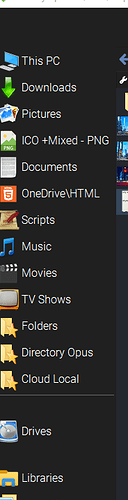Using Favorites SHOWICONS USEQUALKEYS NOOPENINTABS on a vertical toolbar to display favourites and it shows the 'begin a group' divider even though 'begin a group' is greyed out and not active.
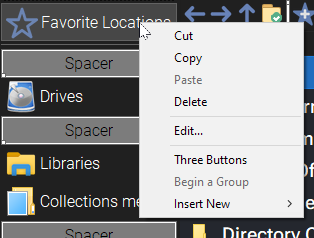
any way to turn this off ?
The separator belongs to the button that comes after it (the button that "begins the group"), so right-click on the Spacer and you'll be able to turn it off.
Thanks for quick reply. I am getting strange behaviour regarding the divider, you were right it was the button after, in this case a spacer, so I turned off 'begin a group', closed the customize dialog properly with the 'OK' button and the divider turned itself back on. So I deleted the spacer and the button after the spacer when I closed the customize dialog automatically turned the divider on. I'll post 2 pictures here before (divider has been turned off) and after (customize has been closed)

You probably have added a separator at the bottom of the favorites list, which lets you add separators between (or after) items.
Thanks for the pointer, solved the problem, there was a seperator at the top? of the favourites list, again many thanks.
Looks like there is a bug there, where a separator as the first Favorites item ends up being added to the next item in the toolbar.
We'll fix that so it ignores the first item if it's a separator.