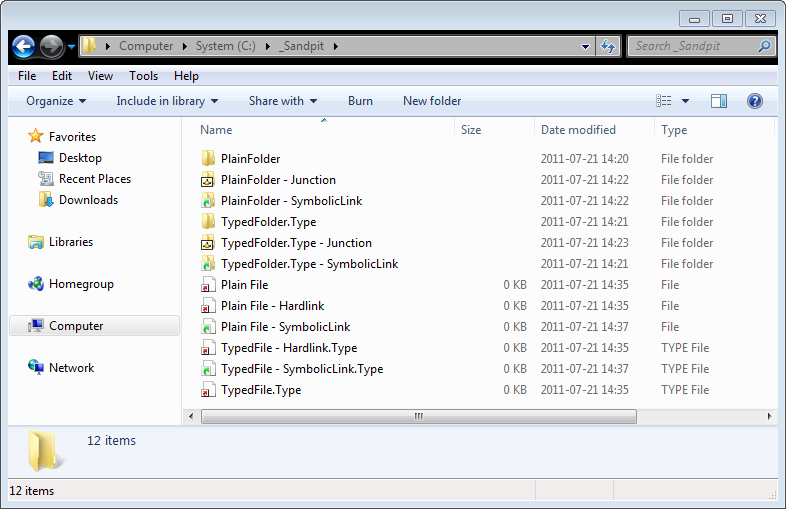I misinterpreted what "Extension (dir)" meant, I did look for, but failed to find, the relevant doco.
Under XP I used an IColumn handler to provide an old fashioned Extension column, I'm really missing that column under Win 7. So I assumed (hoped) "Extension dir" meant something similar 
The only things I'd expect to do with the column is to use it as the containing folders sort column, and to change it via rename. We use a series of dot separated tokens in our folder names to drive a primitive, but effective, "workflow system". Having the current last token as a separate sortable columns is an important feature of that system.
Regarding icon overlays for "link" objects. This is what I see in Windows Explorer, the same as I see in Opus and similar Shell applications.
I used the same overlay icons for Junction and Hardlink objects in 1996 under Win NT 3.51 as I'm using today under Windows 7.0. In '96 I maintained the links via FSUTIL, a home grown dll loaded the ico files into the Windows icon overlay array. Today I use LinkShellExtension to maintain the links, it loads up the same ico files into the same puny Windows icon overlay array