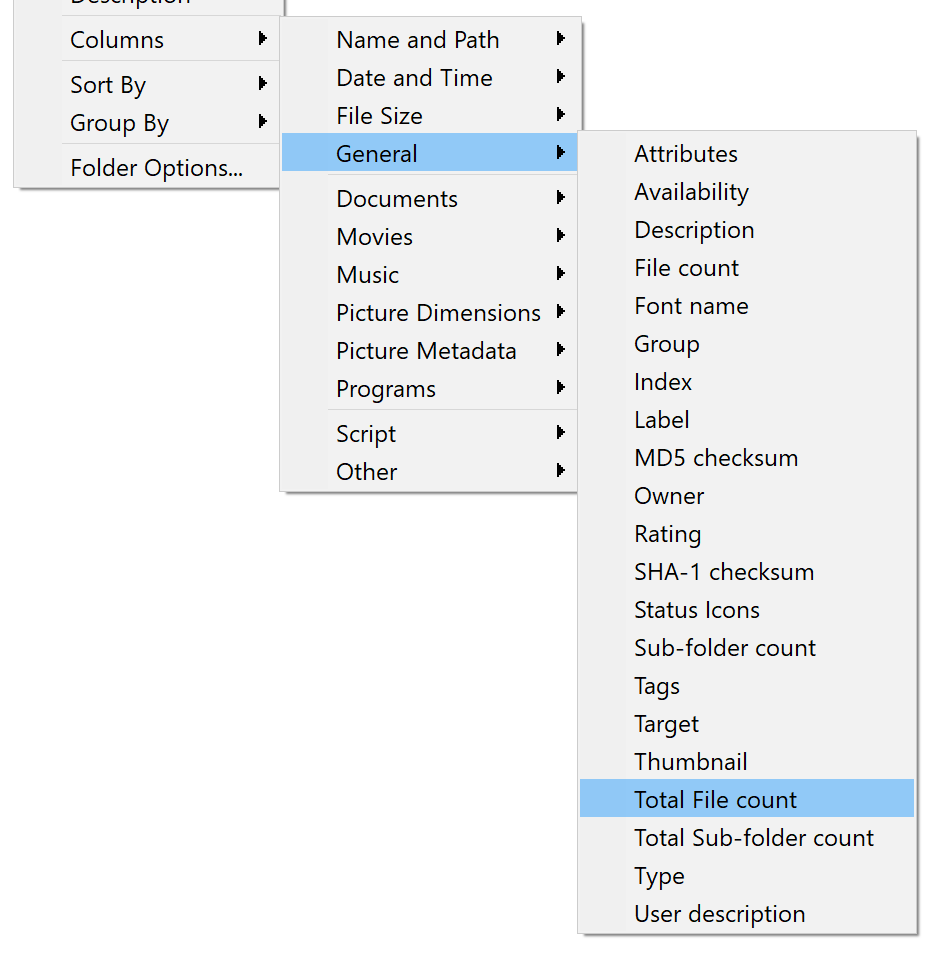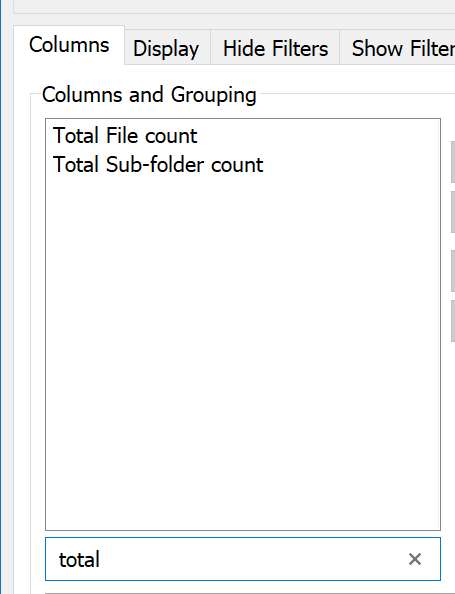This is prompted by another recent thread where I think it would be unwelcome, so, out of curiosity. how does one add Files (total) and Folders (total) columns? I can't find them in the list of coumns.
They're in the column lists, but with slightly different names.
(Something we might change. I've been thinking about renaming them so the four count columns, recursive and non-recursive, all sort together. Maybe making the File Size category Sizes and Counts and moving them into there would also make sense)
Via the menus:
You can also open the Folder Options dialog and search the columns list there:
1 Like
Thanks. I guess I got hung up looking for Fiiles (total) instead of Total File count.