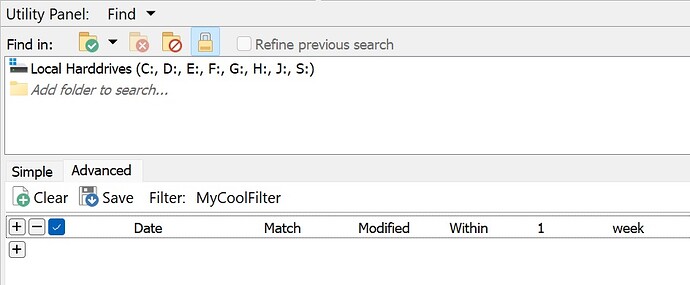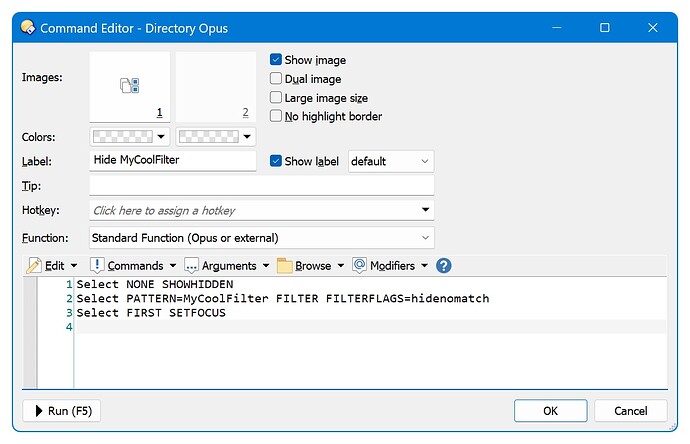Step 1: Define a filter.
Step 2: Create a button. Adding a hotkey is probably useful.
Select NONE SHOWHIDDEN
Select PATTERN=MyCoolFilter FILTER FILTERFLAGS=hidenomatch
Select FIRST SETFOCUS
Button as XML
<?xml version="1.0"?>
<button backcol="none" display="both" textcol="none">
<label>Hide MyCoolFilter</label>
<icon1>#selectall</icon1>
<function type="normal">
<instruction>Select NONE SHOWHIDDEN</instruction>
<instruction>Select PATTERN=MyCoolFilter FILTER FILTERFLAGS=hidenomatch</instruction>
<instruction>Select FIRST SETFOCUS</instruction>
</function>
</button>