In addition to the Replace (Keep Existing) and Replace (delete existing) , it seems you need Replace ALL options for 4 options in total.
Could you post a screenshot or step by step instructions to reach the dialog you're thinking of? I'm unsure exactly what is meant, and if this is about the Rename dialog or the Replace File dialog.
The attached image shows the dialog popup that occurs when doing a FIND AND REPLACE within the the Advanced Rename when a file conflict occurs.
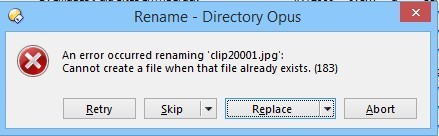
So is there an answer of some kind .... like I'm full of it 