I have a problem with this. Find-as-your-type works well in all the ViewModes. but when I turn to Details View, this feature is disabled.
I upload two images for better understand.
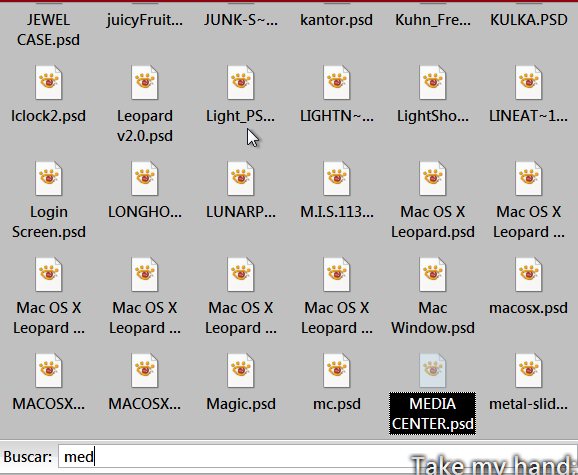
In Details View:
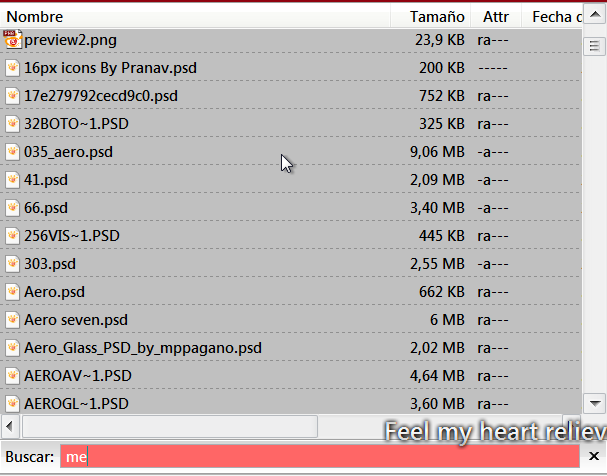
As you can see, in Icons View find something, but not in Details View.
You're not sorting by the Name column.
Presumably you have turned on Preferences / File Display Modes / Details / Sort-field specific key scrolling, which means the FAYT field in Details mode will find things based on the current sort column.
Yes, problem solved.
Thanks Leo.