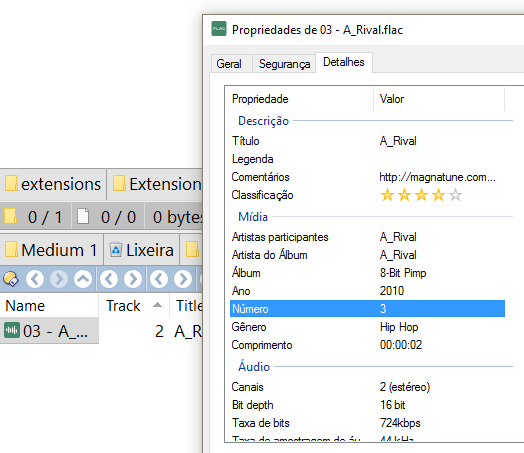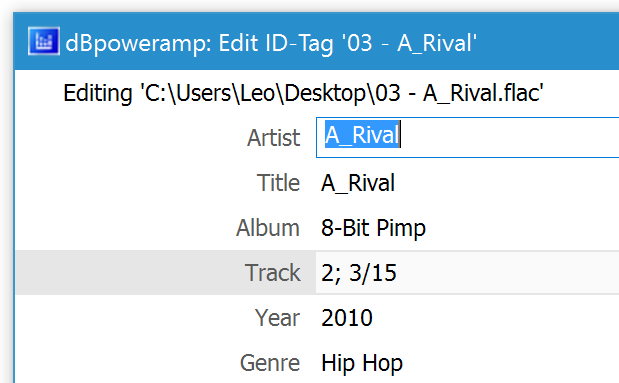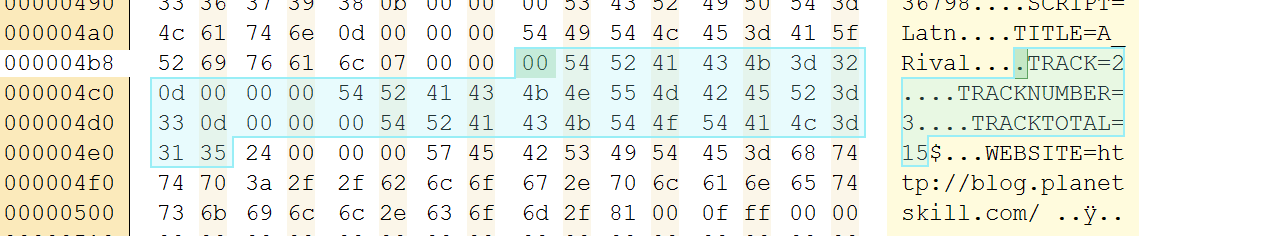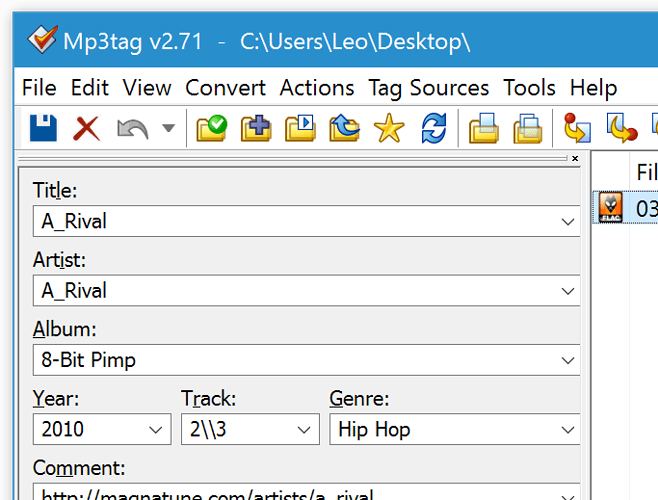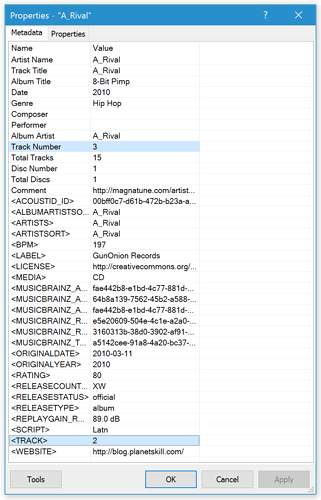For version 12.4, "setting the rating for a FLAC file is now supported". When I set the rating of an FLAC on Opus, neither AIMP nor AudioShell are able to read it.
Also, it looks like the files I am testing with have metadata tags on different standards, and Opus is reading and writing using one and my other programs are reading and writing using another.
AIMP says it is reading using the Vorbis standard. When I write a rating from AIMP, Opus reads the Vorbis tags. When I write a rating from Opus, Opus starts reading tags from the other standard.
One hypothesis: somehow there is an IDv3/APE tag that resisted all the deletion attempts and is causing confusion for Opus.
You may use this 2 seconds long audio file to make tests. I am able to reproduce that misbehavior with it.
AudioTrack.zip (176.6 KB)