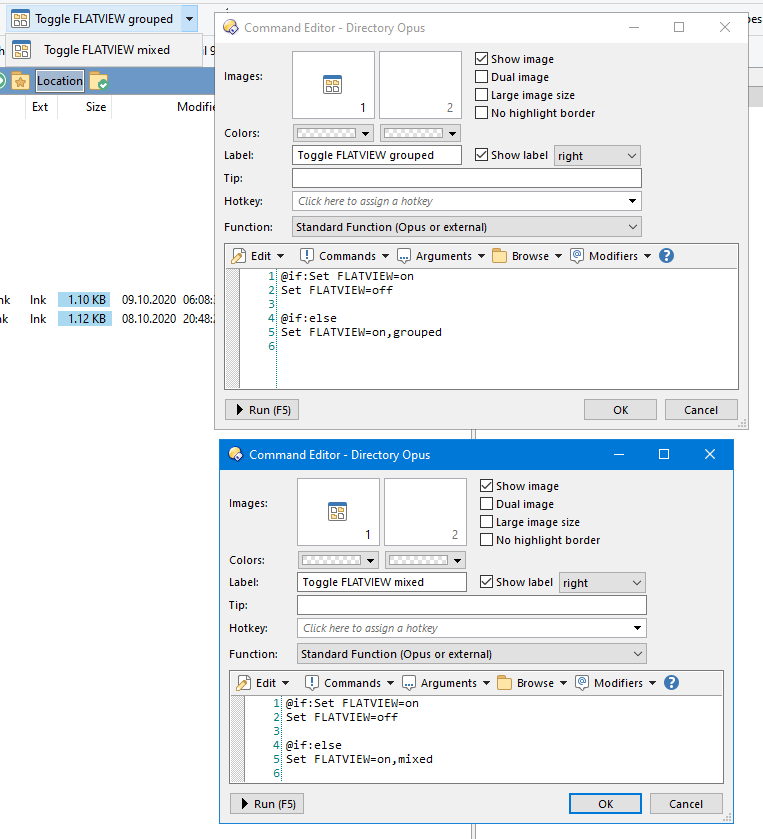Like so?
<?xml version="1.0"?>
<button backcol="none" display="both" label_pos="right" textcol="none" type="menu_button">
<label>Toggle FLATVIEW grouped</label>
<icon1>#flatviewgrouped</icon1>
<function type="normal">
<instruction>@if:Set FLATVIEW=on</instruction>
<instruction>Set FLATVIEW=off</instruction>
<instruction />
<instruction>@if:else</instruction>
<instruction>Set FLATVIEW=on,grouped</instruction>
</function>
<button backcol="none" display="both" label_pos="right" textcol="none">
<label>Toggle FLATVIEW mixed</label>
<icon1>#flatviewmixed</icon1>
<function type="normal">
<instruction>@if:Set FLATVIEW=on</instruction>
<instruction>Set FLATVIEW=off</instruction>
<instruction />
<instruction>@if:else</instruction>
<instruction>Set FLATVIEW=on,mixed</instruction>
</function>
</button>
</button>