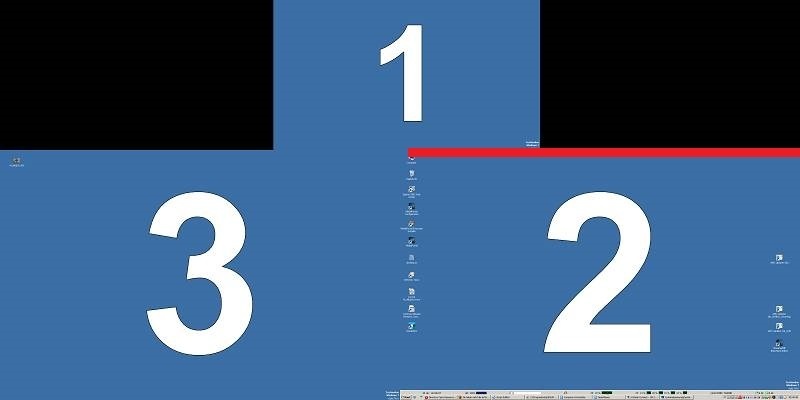Hello! o)
I added a floating toolbar to my setup several days ago, and noticed, it dissapears after the computer goes into standby and resumes.
I then need to go into customize mode and tinker with the toolbar settings to get it back (toggle the regular version of the toolbar visible, make it float again etc..)
Following options are enabled/checked:
Appearance: Transparent and Same Size Buttons
Keep on Top: Top Level
Autohide
Lock Position
The toolbar is docked to the upper part of screen #2 in a tripple display setup (red area). It contains buttons to select/start/stop radio-station audiostreams and it is so damn handy, that I adapted to it instantly. Don't wanna go without it anymore if possible, so any hint on how to make the toolbar stay is greatly appreaciated. o)
In case you wonder why I stacked displays ontop of each other, I did not, screen #1 is just an old projector wall-mounted behind me. o)
Thanks in advance!