Where to define the border color and background color of focused files?
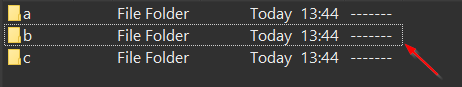
Where to define the border color and background color of focused files?
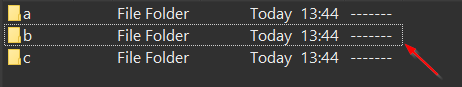
You could try > Settings > Preferences > Colors & Fonts > Files & Folders > "chosen text". Although i'm not sure, how it would affect the border colors.
There is no "choosen text". If you mean "selected text", that is for selected files, but not those just focused.
Turn on Preferences / Display / Options / Use visual styles to draw items and turn off Visual styles override file selection colors below it, and the selection colors will be used to draw the focus rectangles.
You need to turn on the first one.