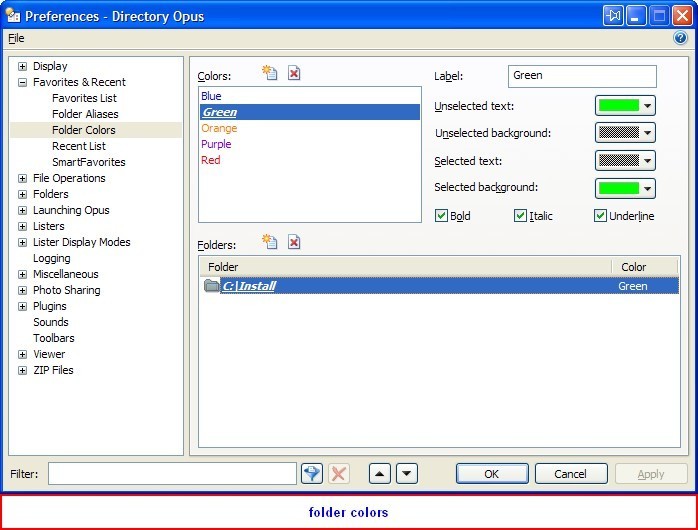The folder colors / styles set within the Favorites/Recent section on options works fine until I delete a file within that colored folder. It then reverts back to the default color and style style.
Recovering the file also has the same effect once I set it back to the color I originally wanted.
I have tested this and can repeat the problem.
Leo
May 7, 2007, 11:45am
2
Could you list the steps to reproduce this? I tried but didn't see a problem here so I must have done something different.
see the attached file for a pic of the setup.
Beneath is the folder I wish to apply the color to .... C:/Install
Upon applying the options, the folder responds as it should.
Navigating to the folder C:\Install and then deleting a file there removes the color setting and it returns to the default/the way it was before.
I have to reapply the setting in options to turn it on again.
Recovering a file to the folder has the same effect.
Leo
May 7, 2007, 3:05pm
4
Here's a Flash (SWF) video showing what happens for me:
nudel.dopus.com/posts/folcols.swf
Anything that you notice that I'm doing differently that might be why it works for me but not for you?
yes, I think I see now.
As I review my screen, the color only reverts in the TREE display on the left (explorer default style).
The actual listing of folders on drive C still shows the color of green.
Just the tree is affected, I think.
Leo
May 7, 2007, 7:51pm
6
Confirmed (Folder Tree). I've filed a bug report.
Leo
May 11, 2007, 11:34am
7
Fixed in Opus 9.0.0.2.
Full list of changes here: [Directory Opus 9.0.0.2 )