I have an External Hard Drive, and in the Data folder I have extra columns.
But when I take it round to my friends house and run the portable DO12 from the external hard drive the columns do not show.
At home I have the drive letter set to G: (Drive name Data 2017), but at my friends it could be any.
Is there any way to make this work.
In Settings / Preferences / Folders / Folder Formats it is shown as G:\Data but if it was saved as /$Data 2017/Data would it work via the portable DO12.
In Preferences / Folders / Folder Formats, create a new Wildcard Path Format:
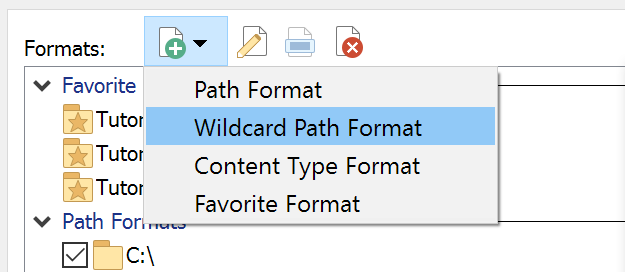
Then use /$Data 2017/Data as the path and turn on Expand Aliases:
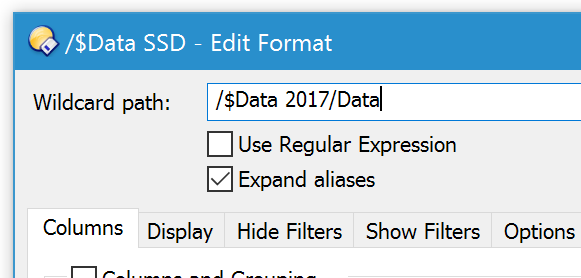
(Ignore where it says "Data SSD" in the titlebar. That's from me testing with my own drive's label.)
Leo
Thanks will give it a try
onedot3