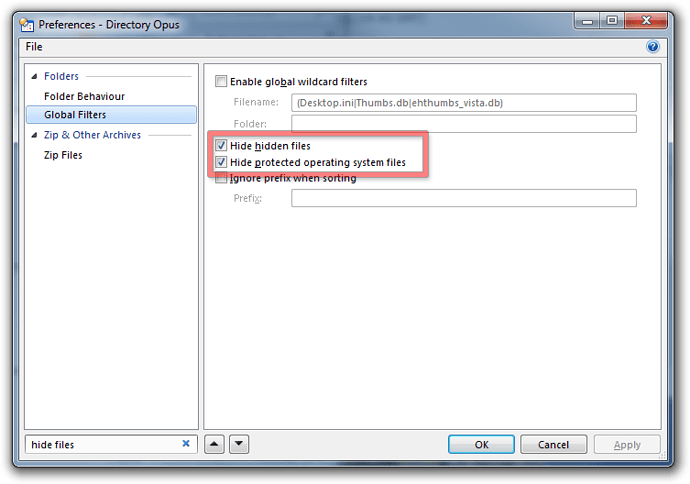You need to tell Directory Opus to show hidden/system files. Telling Windows Explorer won't affect Opus.
The two options can be found here in the default toolbars:
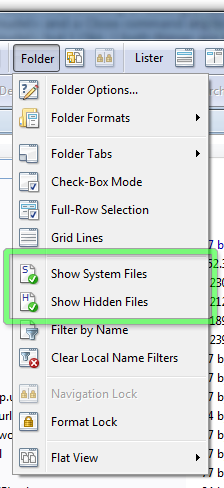
Or under Preferences / Folders / Global Filters:
(Note that in the menu the options show, while in Preferences they hide. They both affect the same underlying setting and are simply worded the other way around from each other.)