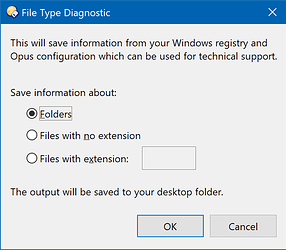Opus doesn't take over .RAR or .7Z itself (outside of Opus, I mean; double-clicks inside Opus will usually open those formats within Opus), so those may have been assigned to Opus using the Open With > Choose Default Program menu. If so, assigning them to something else via the same menu should work.
For folders, choosing "Don't Replace Explorer" should stop Opus handling folders that other programs open. If that doesn't work, try this:
If that also doesn't work, please go to Settings > File Types in Opus, then File > Diagnostic at the top of that window, and save a diagnostic for Folders: