Hi,
where can change the font color of the network area?
Currently I have a dark background and black font 
Thank you
Cheers
markus
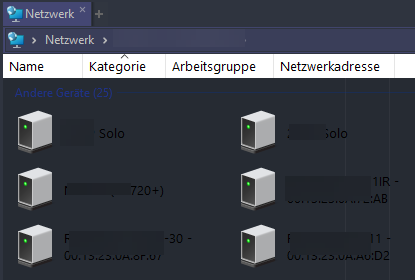
Hi,
where can change the font color of the network area?
Currently I have a dark background and black font 
Thank you
Cheers
markus
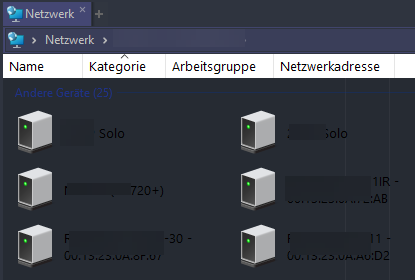
Guess this area is not customizable because DO uses the native Windows panels from Explorer.
It seems you are using a dark Windows theme which results in this background, right?
Turn off Preferences / Display / Options / Enable background images in virtual folders if using dark background colors/images, as they won't work in folders that the Windows shell renders. Windows doesn't provide a way to set the font color in them (that we have found, at least).
(Edit: We have found a way which will be included in the future.)
Yes it´s the Arc Dark Theme (nice one 
THX Leo.
After I unchecked the Background for virtual folders, the background is now white an readable.
I can life with that, ist only the network view 
But why is this also an issue when using black theme in windows? Only in Opus this folders are displayed like windows classic theme.
I see the network area in explorer in dark theme with white font color...
The next question is why you are using the explorer for the network area? Im also testing xyplorer and Freecommander XE and both are displaying the network area in the chosen theme. 
ok, one disadvantage could be, that the folder icon is a classic one and not like shown in explorer.
Because Windows doesn’t really have a black theme. Microsoft never finished it and only did the handful of parts they needed. They also have not documented how to turn on even that handful of parts (although people have worked out how to turn on some parts of it).
We’re working on a way around the operating system but it’s a huge amount of work which involves reverse engineering and patching the OS’s theme engine to do the work Microsoft haven’t bothered to do themselves.
ok. Interesting. Thank you.
But would it not be a solution to use for the network overview not the explorer, but Opus native? For e.g. "this computer" the explorer is not used.
Or is there a special function for the network overview (resp. the root of a network device) which cannot be replaced by Opus?
E.g. from my NAS only the root is shown by explorer. One level below (shared folders) is displayed by Opus native. Would be interesting to know the reason for that. 