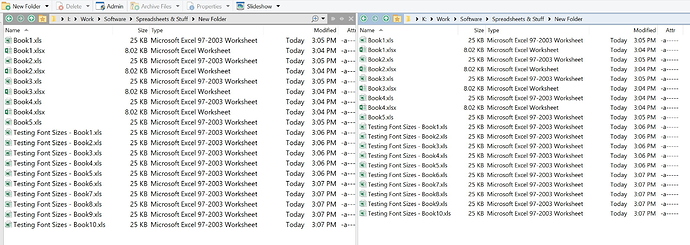Quite often I notice that while displaying identical folders on different drives, the right-hand folder display is more compressed than the left display, leading me to think it's missing some files - any suggestions how to resolve this? (Latest Windows 10 on 4K monitor)
More compressed? What do you mean exactly? Could you post a screenshot showing the differences?
You can see the file lists are identical, but the listing font size appears smaller on the right hand panel.
Hi!
Maybe you magnified the fonts with CTRL+mousewheel?
Try Set FONTSCALE=100 it sets all zooming to default 100% value.
1 Like
The magnifying glass icon at the right of the breadcrumbs field is the giveaway 
You can click on that to reset them without running a command.
Thanks for the quick answer - the fontscale must've been changed - I didn't even know about that feature before.