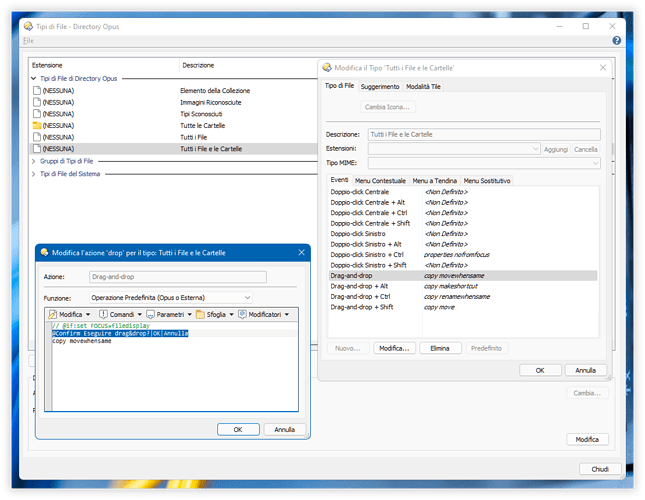What about an option, to exclude specific folders from (accidentaly) moving via drag n drop? It still sometimes happens... 
How about something like this, with @disableifpath instead of @if:set ?
It should work simple and faster, like a list where I add/remove folder-paths to protect from moving.
Edit: Easy like folderaliases in prefs.
That's what the Preferences / File Displays / Mouse / Allow drag and drop into sub-folders option is for.
Deactivating drag and drop is not the same!
It doesn't disable drag & drop entirely.
You can still drag & drop between panels as you would normally.
You can also still drag & drop into sub-folders, you just have to hold down Ctrl or Shift to make it explicit.
If you're accidentally dragging things into sub-folders in the file display, try the option. That's what it's for.
...shift/ctrl is a problem when using Surface/touch on sofa 
Use more suitable hardware then.  (Or one of the other methods of copying/moving instead of drag & drop.)
(Or one of the other methods of copying/moving instead of drag & drop.)
Wouldn't this be a problem with all folders anyway, not just particular ones?
If you want to block drag & drop for just particular folders, Lxp already gave a method of doing that which is easy enough to set up. In terms of super-easy Prefs settings, I think the one to tackle accidental drag & drop in general (for all folders) is enough and per-folder settings for it would be quite esoteric and not used by enough people to justify the time it'd take to do.
I will change to more suitable hardware...