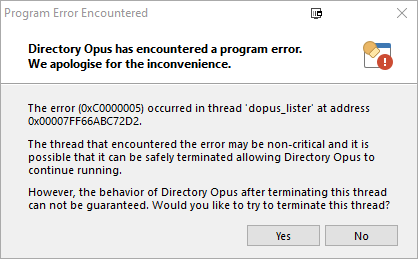I am getting really annoyed with the frequent crashes of Directory Opus in Windows 10. It stops responding to my mouse clicks. I close it and sure enough, I get those two dialog error boxes as expected. There's a thread about shell extensions. I have a few of them and I am not sure what Directory Opus support wants me to do with them. I don't want to disable them. They work fine in File Explorer. I went through tens of updates and beta updates and this issue never gets better for me.
I can't also copy the error message from the dialog. How about also making it easy to copy the text. Usually, I am able to do ctrl-A and copy the text in other Windows app and I can't do that either here.