I just tested the changes in 13.6.8 and the graphics issues with the right toolbar (see above) have disappeared. ![]()
However, the spacer in the left toolbar still tries to show an icon. And I believe I found the reason: In Customize -> Toolbars -> Options the Image State is set to On. Once I switch it to Default or Off, the issue disappears.
BTW I also found that the length of a spacer's label isn't taken into account when calculating the toolbar width:
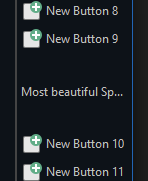
Don't know it that was intended...