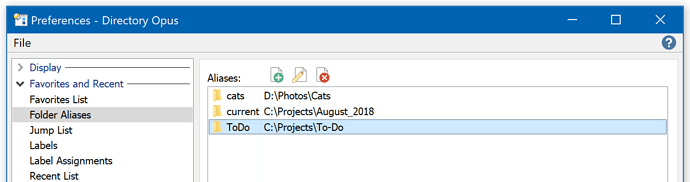See wowbagger's post just above for the correct syntax for using variables outside of scripts.
You may also want to look at Folder Aliases as an alternative to variables for what you are doing. These two pages describe most of their details:
- Basic Concepts / The Lister / Navigation: Aliases
- Preferences / Preferences Categories / Favorites and Recent: Folder Aliases
If you just want to be able to define some paths and then refer to them in commands, aliases may be a better fit, as that is what they are made for.
There is a UI built into Preferences for editing them:
They can also be changed via commands and scripts, if you need them to be updated programatically:
Favorites ALIAS=set NAME=MyAlias PATH="C:\Program Files"
Using them is just a matter of using things like /MyAlias in paths, or {alias|MyAlias} in DOS buttons. (Both work in non-DOS buttons.)
There are also a huge number of built-in aliases for quick navigation to system folders (e.g. /programfiles) and things like Opus config folders (e.g. /buttons).
These scripts for running Beyond Compare (and other tools) from Opus may also be of interest:
- External Compare and Merge Tools 2.0 (includes Beyond Compare support)
- "Smart" front end for Beyond Compare
Less advanced, non-script version (not what I'd use now, but how we did things before full scripting was added):