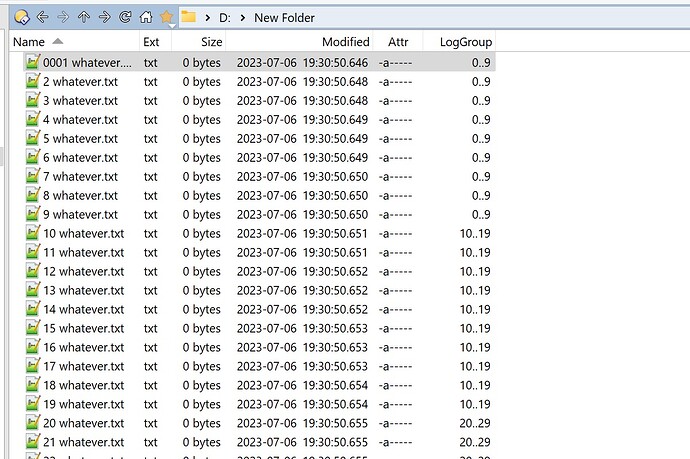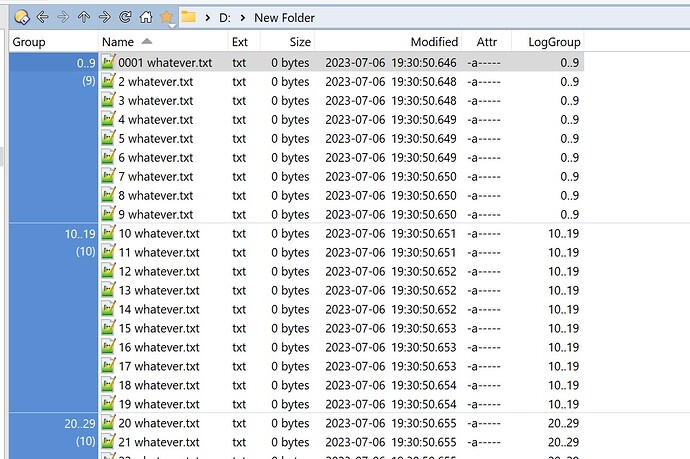Here's a script column that assigns files to groups of numbers.
function OnInit(initData) {
initData.name = 'LogGroup';
initData.version = '2023-07-06';
initData.url = 'https://resource.dopus.com/t/grouping-of-file-and-folder-names/44942';
initData.desc = '';
initData.default_enable = true;
initData.min_version = '12.0';
}
function OnAddColumns(addColData) {
var col = addColData.AddColumn();
col.name = 'LogGroup';
col.justify = 'right';
col.method = 'OnColumn';
}
function OnColumn(scriptColData) {
var item = scriptColData.item;
if (item.is_dir) return;
var itemNo = item.name_stem.replace(/0*(\d+).*/, '$1');
if (itemNo == '') {
scriptColData.value = 'none';
return;
}
var groupSize = Math.pow(10, itemNo.length - 1);
if (groupSize < 10) groupSize = 10;
var start = Math.floor(Number(itemNo) / groupSize) * groupSize;
var end = start + groupSize - 1;
scriptColData.value = start + '..' + end;
}
To install, save ColumnLogGroup.js.txt to
%appdata%\GPSoftware\Directory Opus\Script AddIns
The column can be toggled with
Set COLUMNSTOGGLE="scp:LogGroup/LogGroup(!,a,0)"
The files can be grouped with
Set GROUPBY=scp:LogGroup/LogGroup
If all of this sounds a bit strange, read here