Hi All,
I'm would like to search files with this string * (1).* but the search results always either yield all files having "1" in the name or nothing (trying to search for duplicate files). What syntax should I use? Thanks.
Hi All,
I'm would like to search files with this string * (1).* but the search results always either yield all files having "1" in the name or nothing (trying to search for duplicate files). What syntax should I use? Thanks.
[ul][li]If you're using the search field at the top-right of the default toolbars, that uses Windows Search (the same as the similar field at the top-right of Windows Explorer), and the Windows Search syntax you want is:
filename:"* (2)*"
[/li]
[li]On the other hand, if you're using the Find panel with Opus 10.2.0.0 or above then you should see the hint below if you type a name containing a ( character into the Name Matching field:
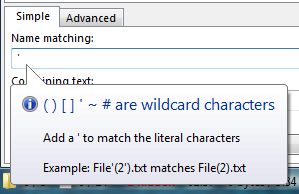
So the syntax you'd want for the Find panel is:
* '(2')*[/li][/ul]
Thanks a bunch Leo for this fast reply. I use Dopus inline search and Find panel so the missing character that would make my search accurate is the single quote " ' ".