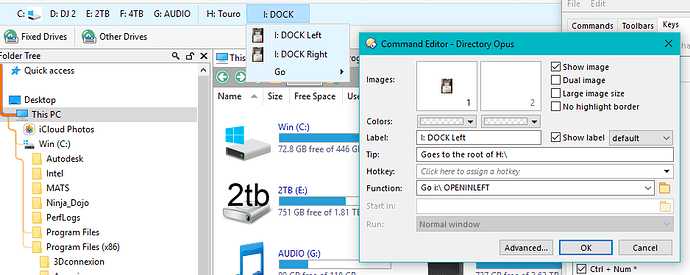Hi,
I have made a Drive bar.
Is it possible to hide the toolbar items for the external drives when they are not connected.
And to reappear when I connect the drives?
What's the command(s) currently on the drive bar to make the drives appear?
Go C:\
Have a look at the commands on the Drives toolbar which comes with Opus.
This is the top button:
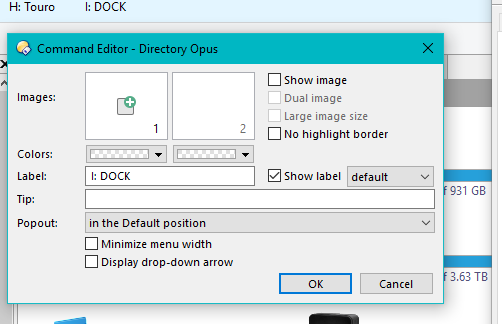
Go DRIVEBUTTONS=hideempty,multifunc will automatically generate a list of buttons for each drive, hiding empty drives (as well as ones which don't exist), and, via the multifunc parameter, making it so left-click opens in the left file display and right-click opens in the right.
That's a better way to do it than making all the three-buttons by hand, and will ensure the list of drives is dynamic.
The Go DRIVEBUTTONS=... command can take lots of other parameters to change which drives are shown, or how the buttons it generates look or behave. There's a page in the manual about drive buttons here:
http://www.gpsoft.com.au/help/opus12/index.html#!Documents/Drive_Buttons_Configuration.htm
For references, there's also a more general page on the Go command itself (not just restricted to the drive-buttons aspects):
https://www.gpsoft.com.au/help/opus12/index.html#!Documents/Go1.htm
Great. Thanks.
How do I get the network drives to show.
I tried this but it didn't work:
Go DRIVEBUTTONS=network,online,hideempty,multifunc
The command I gave will include network drives.
This is assuming you have mapped drive letters to the the drives. It won't generate drive buttons for UNC paths you visit directly, like \\server\share, that are not mapped to a drive letter.
Fantastic. Thanks.
Now to retrain my deeply ingrained muscle memory.