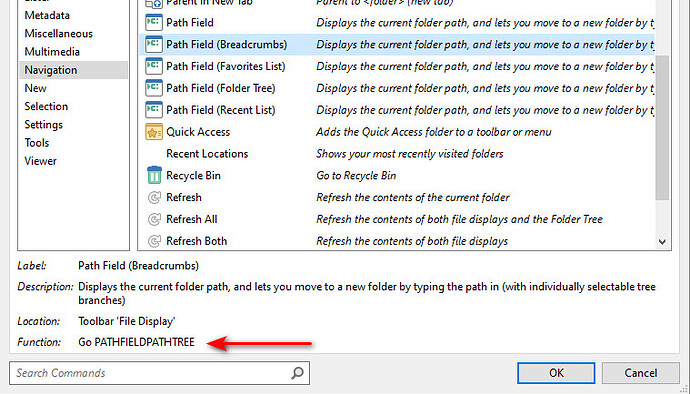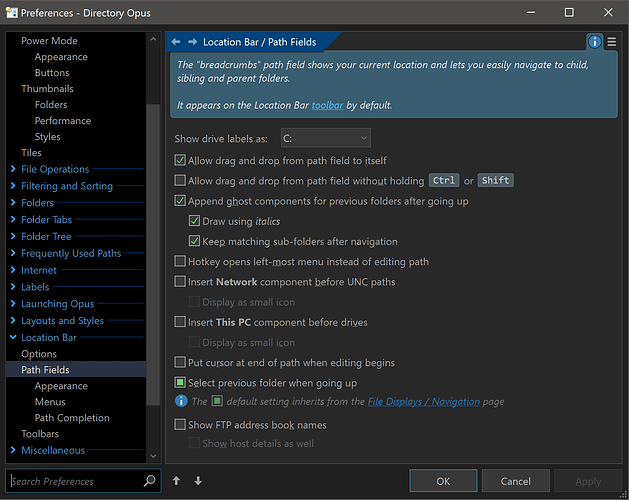How do I hide the ghost breadcrumbs?
Right click on empty space on toolbar and click customize. Then right click on location field on the file display toolbar and add ,noghostpath to that line.
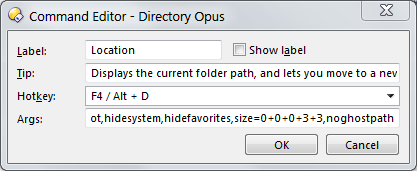
I tried that and it still shows the ghostpath?
Maybe you give nopreservepath a try, depending on what type of folders you were using:
That worked!
Thanks!!!
Worked for me. Following the instructions, I had to click on "Edit" to reveal the "Command Editor" for that "Field" [which has a field type of "Path (Breadcrumbs)].
(Comment for the devs too)
I tried both arguments and they didn't work in version 13. It was working fine in 12, but stopped working by itself in 13.
None of the factory buttons include the arguments seen in your picture (I added noghostpath).
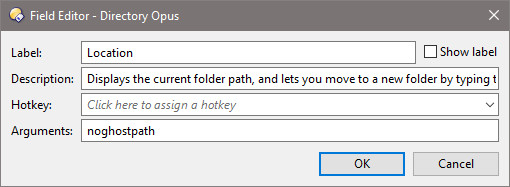
My old path field did have the arguments yours did, but now in version 13 none of them do. Could someone copy out all those arguments and post them here for me please? (I can't see what they all are)
The command line for the breadcrumbs button looks off to me. It's the same as the button 'folder tree' just duplicated. Isn't it supposed to say go breadcrumbs or something? (although it does seem to work as drop down menu breadcrumbs, just without noghostpath working).
You don't need to use the arguments in Opus 13. They have a proper Preferences page now:
Preferences / Location Bar / Path Fields
![]()
![]()
![]()