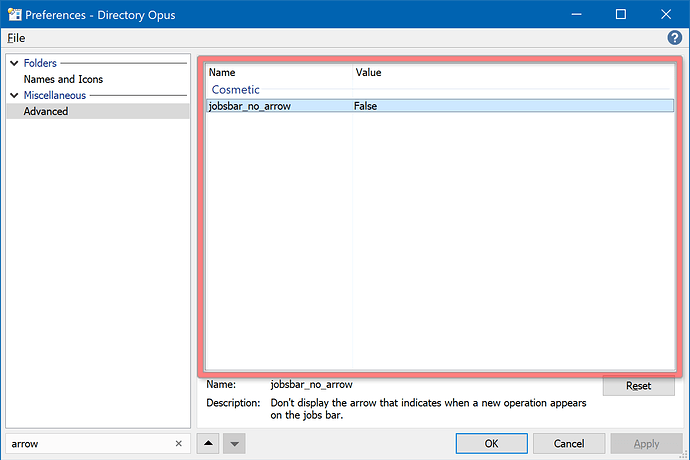Is there an option to disable that big arrow from showing up? Every time I start a task it will show a big arrow pointing to the new task in jobs bar. I tried all sorts of options but none could hide it. Is there a way to hide that arrow? Because after hours of using Directory Opus with jobs bar always showing, I really don't bother to know where to find my task.
Thanks!