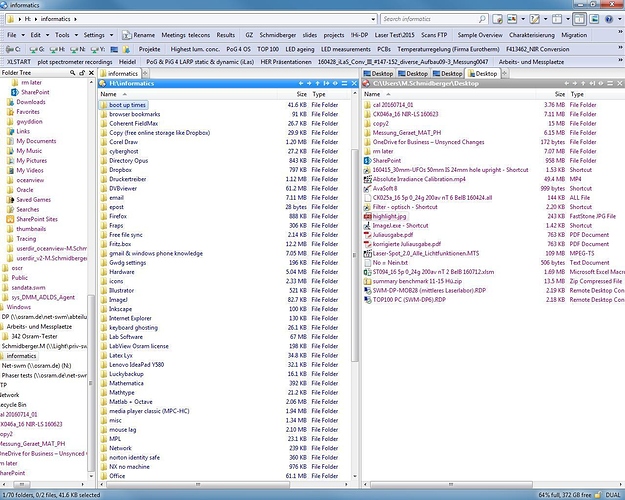Dear DOpus community,
I tend to mostly control my Computer by keyboard since this is a lot faster.
I usually navigate through folders by simply typing the first few letters of the folder and then hit "enter" in DOpus 10.
However I noticed, that this only works when typing the letters that happen to be at the beginning of the folder name. I would also like to able to highlight a folder by typing a succession of letters that can be found within the folder name. Example:
I want to highlight the folder named "browser bookmarks" by typing "bookm" (see screenshot):
However at the moment this does not work.
Do you have an idea how I could achieve this? I don't want to type asterisks or similar - I simply want to change the way DOpus works for good, as this would severly speed up my workflow (I guess I use this function about 500 times every single day and this is not an exaggeration).
Thank you very much in advance!
Michael