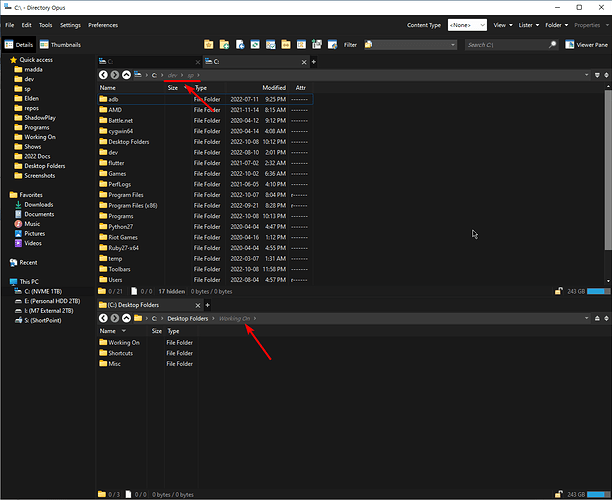When I click on the "up arrow" or "back" the folder I was just in stays in the Location field (grayed out)
I dislike this because it isn't how it is in windows, and I keep thinking that I'm in a different folder than the one I'm in.
Looked all over the preferences but didn't find anything.
Any help would be appreciated.