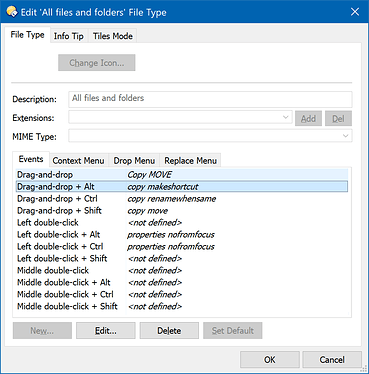Is there a way to set a default effect of drag'n'drop in Directory Opus? Changing the DefaultDropEffect in registry only affects regular explorer. As far as I know recently there was added Dialog.Drag method for Directory Opus. Could you give me an advice on how to make creation of a shortcut the default effect of drag'n'drop?
What are you aiming to do?
I often drag folders accidentally. In default explorer I had an option to set creating a shortcut on drag'n'drop instead of moving folder as default behavior - it helped me with this problem. I'd like to set the same default settings for Directory Opus.
You can change what happens when you drag & drop via Settings > File Types > All Files and Folders:
But if the issue is accidentally dragging things a short distance, when you just meant to click on them, and dropping them in folders next to where they were, you might instead want to turn off Preferences / File Displays / Mouse / Allow drag and drop into sub-folders (without a qualifier key held down).
Thanks for your answer it works greatly.
P.S.: Another quick question: what should I write to set "do nothing" / "don't allow action" as a command for event action?
Deleting the command entirely usually works. If not, try setting it to // comment
Deleting the command or // comment are making action to be "not defined" and so they do not override actions defined by more general rule. (I set rule for creating a shortcut by drag'n'drop for folders only, so it overrides more general rule. If instead of creating a shortcut I set "not defined" then it will simply be ruled by more general rules.)
I've tried to change cursor icon to a stop sign but couldn't find a way to do this. So now I settled on using msg event via ms-dos function that shows alert about denied action. My problem is solved in general, including additional question, so this thread can be closed. Though I would be grateful if you would give me an advice on how to display an action denial (stop sign cursor icon) on drag'n'drop.
I'm not sure, off the top of my head. If you link your account, we can do some research on that and see if there is a way (and add one if there isn't).
I'm just moving from default explorer and checking out Directory Opus' capabilities on a friend's advice, trial version cannot be linked. But if said function isn't readily available then it's alright and not worth spending time on. I've just asked that because I've seen script-writing documentation and thought that I may be missing some more convenient way to display action denial.
That makes sense! An explicit way to block drag & drop isn't a bad idea, although I don't think we have any other requests for it so far. It's definitely something we could add if you decide to keep using Opus and still need it.