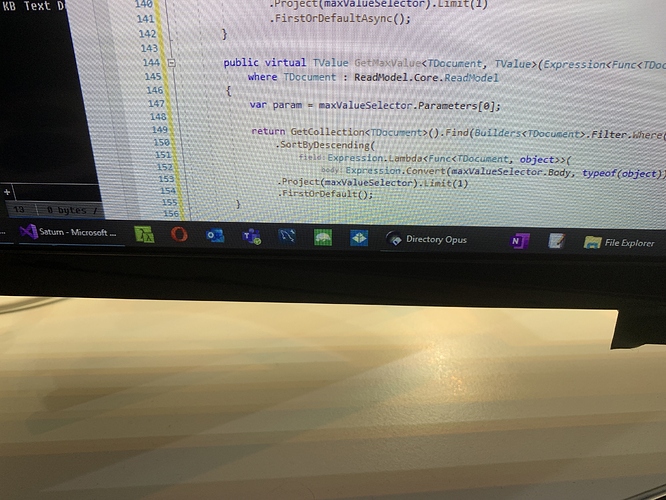It's obviously the magic mushroom on which Jon got high to celebrate the initial release of Opus!
@ bspeight
Yes, an excellent observation that the Dopus icon could be in imagination a fungi. 
It could perhaps represent some of the fungi I've observed on trees, or the remains thereof,
here in North America. I see these often beautiful life forms quite frequently.
The more colorful and robust examples do exist I think in more in the Islands near here.
Ohh my, now I'm going to have to dig in my photo archive for the most perfect DOpus fungi.
Magic, .... ??? Most probably FATAL here.
Got to go now.
Steve may scold me again for going off topic. 
@bspeight and @scred
Definitely on to something here. This photo shows fungi growing on a dead log in bush near Sydney, Australia. The fungus at the top left is clearly the model for the Opus icon. 
Regards, AB

Some on this thread seem to have been consuming Psilocybe Cubensis but it's more like Amanita Phalloides the way this conversation has been going!
Some on this thread seem to have been consuming Psilocybe Cubensis but it's more like Amanita Phalloides the way this conversation has been going![/quote]Ouch! ![]()
[quote="rob4eiwt"]That's unfortunate given the many other options Directory Opus provides.
Well, I'm evaluating and don't want to pay a good chunk of money to then have to try and ignore the icon. The clear option is to just not buy.[/quote]
Have you considered using a tool like Resource Hacker to change the icon yourself.
Not sure why this six year old thread was resurrected (the icon and taskbar itself are different these days...), but that's a bad suggestion.
Don't modify the Opus exe files unless you don't mind Opus refusing to run afterwards. 
[quote="leo"]Not sure why this six year old thread was resurrected (the icon and taskbar itself are different these days...), but that's a bad suggestion.
Don't modify the Opus exe files unless you don't mind Opus refusing to run afterwards.  [/quote]
[/quote]
Please accept my apologies. I didn't realise this thread was from 2010 ... I must have mistaken some search results for the current posts. And yes, stupid of me to suggest modifying the exe file! Please feel free to delete the comment.
Hello! Are there any news on possibility to change main app icon? The app itself is excellent, I'm loving it, but this icon looks like a guest from the alternative reality, where folders are round. I tried to change the icon with resource editor, but got nag popups saying "Don't you dare to hack our app". No, I'm not trying to hack it, I'm just want to adjust its appearance!  Maybe some sort of global theme may change the icon (like it's done in WinRAR)? Anyway thank you for the great app and for the help!
Maybe some sort of global theme may change the icon (like it's done in WinRAR)? Anyway thank you for the great app and for the help!
If the program is pinned and the Taskbar is set to the default grouped mode, you can change the taskbar icon for any (non-metro) program by right-clicking the taskbar button, then right-clicking the program's name, and choosing Properties > Change Icon.
Sorry for Resurrecting this old thread but I just wanted to add my voice to the others who would like the icon to be changable.
On a busy desktop with a packed taskbar on my 4K screen searching for my chosen file manager in the middle of a busy day at work, a circle with an indistinguishable sideways square in the corner doesn't scream "Click me! I'm the one you're looking for!".
I understand from the thread that the icon is a registered trademark that's been in use for 15 years. But to be brutally honest the icon doesn't look like anything other than a circle with a sideways square in the corner.
That being said, the file manager itself is brilliant, and I'd pretty much decided within 20 mins that this is the one for me; and I will be purchasing as soon as the trial is up. I can live with the icon.
I'm not sure why it took me so long to download Opus; but I exhausted every other option before finally giving it a shot. It probably was to do with the tired and out-of-date website and logo compared to those of competitor products e.g. Tagspaces, XYPlorer, Explorer++.
Opus's site and logo/icon are calling out for a refresh (Maybe folder with an "o" in the middle, rather than a circle with a square in the corner??) - but the file manager itself is astounding; well done.
If people can get used to the Chrome and Steam and Slack and Explorer and, etc. icons, most of which are fairly abstract shapes, I'm sure they can get used to the Opus icon.  Give it time.
Give it time.
...and that info is already nine years old... we'll need a lot of WD40 to get the icon off the exe ![]()
I like the logo. Stands out nicely from the rest of the stuff on my screen.
It doesn’t stand out at all for me. I can barely see it. I can really only see the sideways square bit on the icon - it looks like a phone SimCard.
Yeah I will probably get used to it, but in a program as vastly configurable as Opus, why is this aspect not configurable? And how can anyone say this is a good icon:
That isn't the normal icon.
You've configured the icon colors to use black instead of the normal colors. That's why you can't see it.
(You also would not normally see the custom-colored icons on the taskbar as you don't see them with the default grouped taskbar.)
Fix it under Preferences / Display / Colors and Fonts / File display icon.