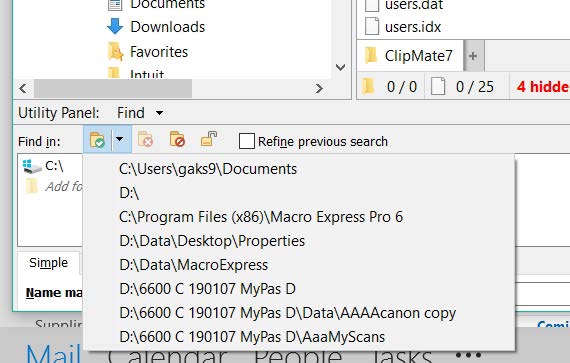I can't seem to find a way to delete previously stored paths in the find in drop down menu, but specifically I want to add C:\ so I can either search the C or D drive, and I cannot figure out how to modify anything in there. Your help would be greatly appreciated. I was previously working in Windows 7 for six years and all this just seemed to work, but now that I'm trying to set up my new Windows 10 machine it seems like it's just a lot more difficult.