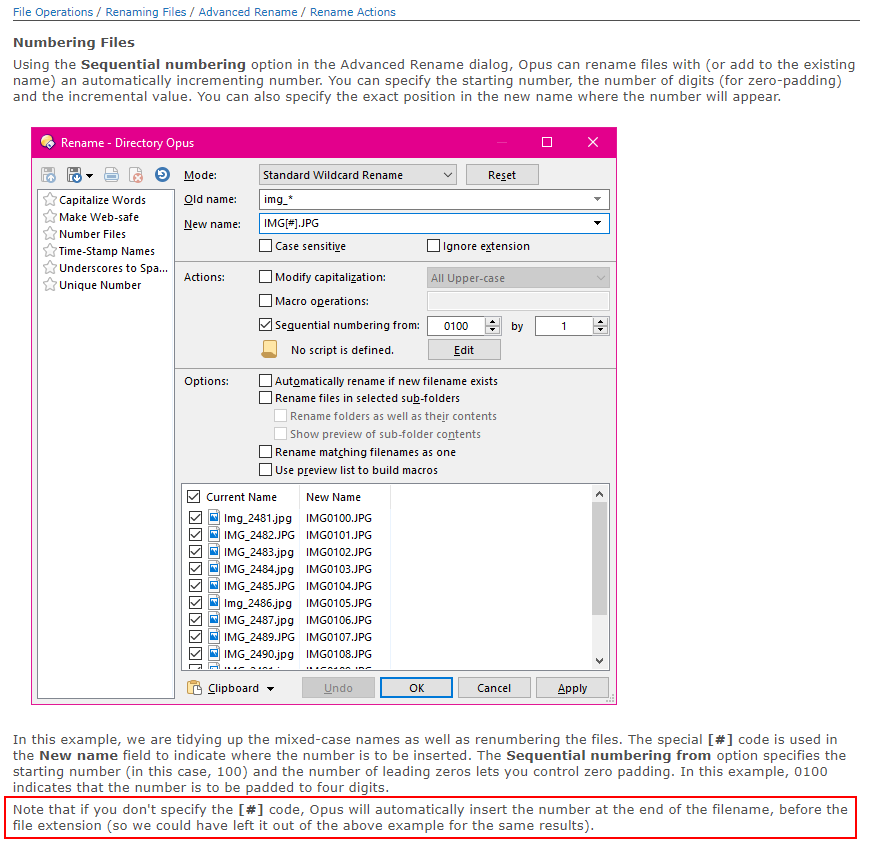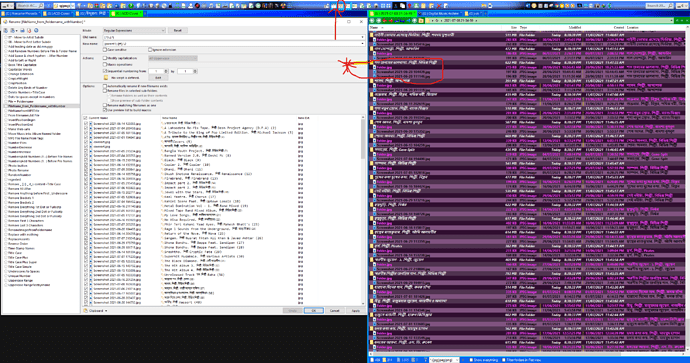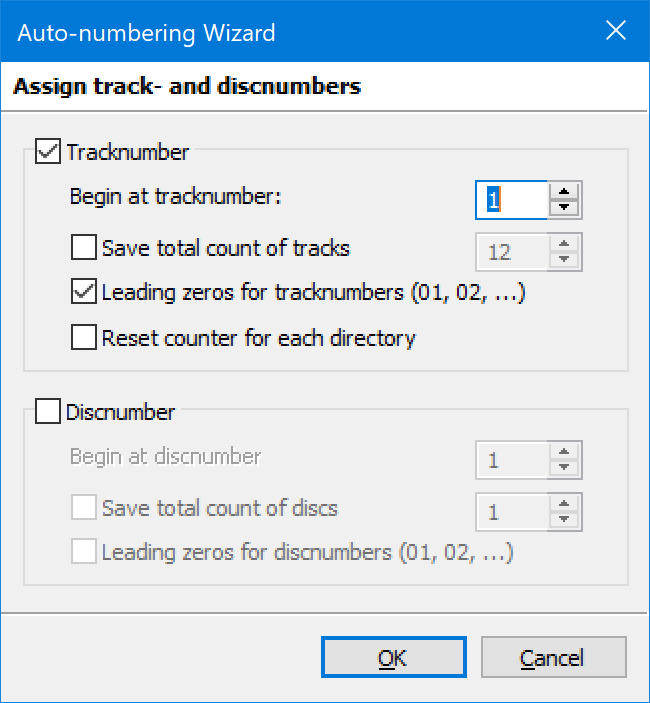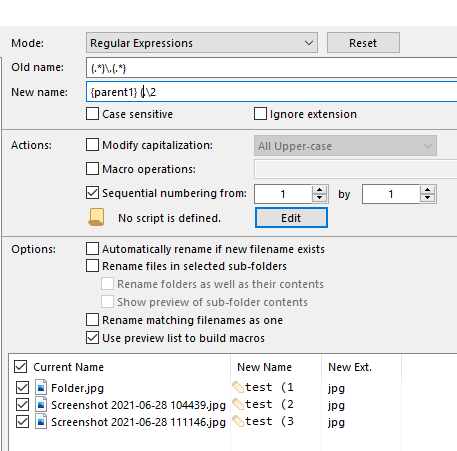
Look at the New Name column
Now the new name is: test (1
I want the new name like : test (1) then test (2) and so on.
How can I add the closing first bracket after the number?
Thank you {parent1} ([#]).\2
Hi dear lxp Need a little bit help more.
my goal is I want to add the Sequential Number start from 1 for each folder. I am in Flat view mode. with this code the Sequential number Start from the first folder and end in the last folder, what I don't want.
Try turning off flat view and checking "Rename files in selected sub-folders".
But I need the Flat view for select each folders screenshot image file.
If you can't filter by extension, you will probably need to handle one folder at a time.
I don't think there is an option to reset the counter like in Mp3tag:
Maybe in the future?
Leo wrote a rename preset with script to handle the counter starting over with files selected from flat-view and the files being in different sub-folders. I think it might do what you want?
yes this script is very useful to me. I just do some edit of this script and this script is solve my problem. Thanks Leo for the original script.
Here is my edited one:
NumberWithinParentFolders.orp (4.3 KB)