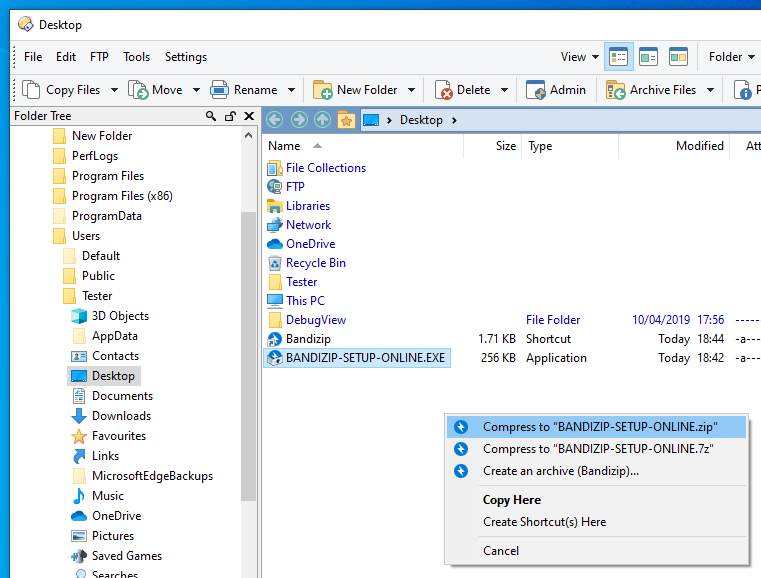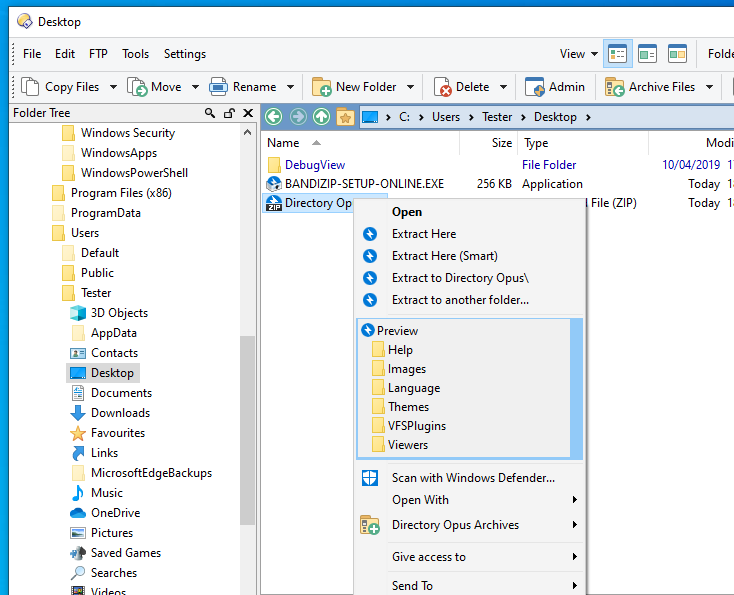It looks like it works in Opus by default:
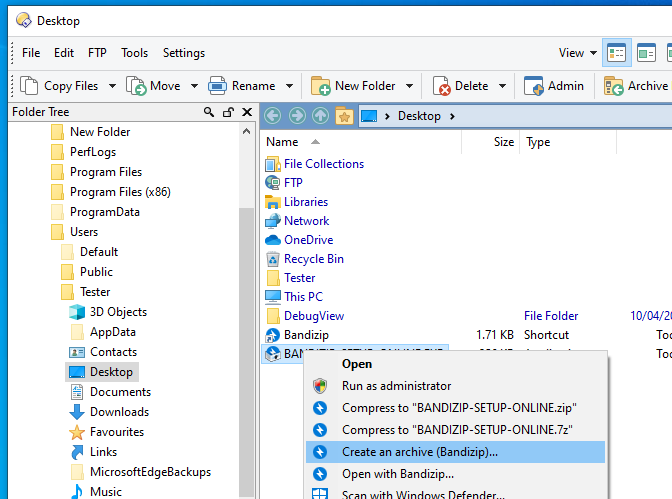
Since it only appears for you when you hold down Shift, you're probably turned on Preferences / Miscellaneous / Windows Integration / Hide Windows items on file context menus (shift overrides).
Turning that off is the quickest way to get its menus back.
You can usually also find the commands or context menu handler CLSID that it uses and explicitly add them to your Opus menus, if you want to hide some Windows/3rd party menu items but not others. This old guide is still relevant, if you want to do that: Tip: Organise and Speed-Up Context Menus
But if you just want to extract archives via the right-click menu, Opus can do that itself for you for most common archive formats.