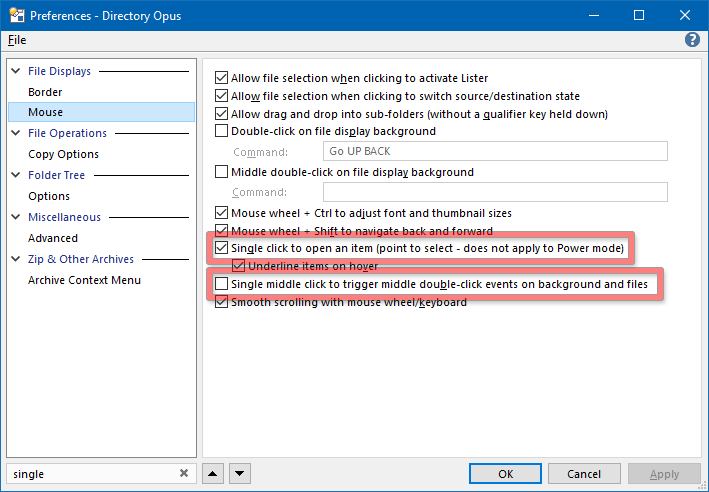Hi--I am new to dopus so I'm not sure how to link my paid dopus account to my resource account, or where to ask a specific question like the following: How can I add a (File) Open command to what I think is called the Operations Toolbar (where there are already Delete, Rename, etc)? (I find double clicking unreliable and the Open command on the context menu is awkwardly placed.)--Thanks, mfn
ContextMenu VERB="open"
ContextMenu VERB="open" LOOKUP
Doing it via ContextMenu would definitely work, but would be rather slow. I'm not sure there is any other internal command for it, but you could always do it through calling the Command Prompt, for example creating a button with:
Function: cmd /c start "" "{filepath$}"
Run: hide to not see cmd open and close.
Or Advanced:
@runmode:hide
cmd /c start "" "{filepath$}"Optionally with @filesonly if you don't wish any selected folder to open alongside.
FileType ACTION=dblclk will do the same as double-clicking a file.
FileType ACTION=shellex will do the same as double-clicking a file in File Explorer.
(Usually the same thing, unless you've overridden things in Opus.)
I am grateful for multiple quick responses, but they are incomprehensible to this retired science professor with extensive c coding experience. Anyone who can implement these suggestions would not have needed to ask my question! I had hoped that there would be a readymade "Open" button that I could drag to the toolbar, complementing Delete, Rename, etc. Apparently that is not the case. No big deal. It's a fabulous program!