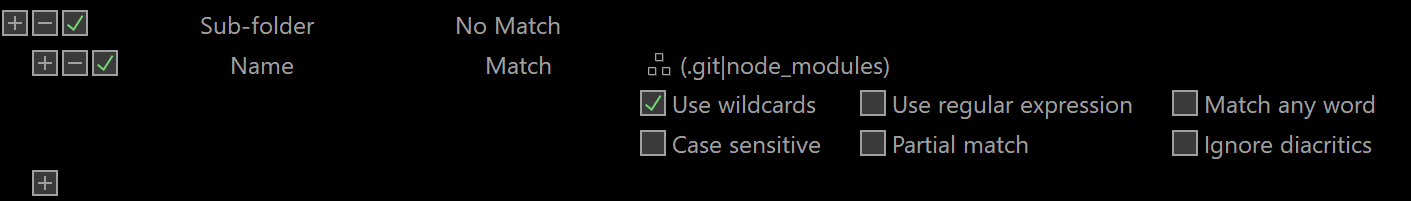If want to do it from a dedicated button and already have the filter, then the Copy command's FILTER argument is probably all you need.
(Or the FILTERDEF argument if you want the filter definition to be inside the button, rather than using a named filter that lives outside the button.)
E.g.
Copy TO "C:\My Destination Path" FILTER "My Filter Name"
Where My Filter Name is defined as:
Or
Copy TO "C:\My Destination Path" FILTERDEF subfolder nomatch (name match "(.git|node_modules)")
(Which uses the filter definition you get if you set up the filter shown above and then click "Edit as text" and remove the line breaks.)
May also be of interest: How to filter items by location or sub-folder