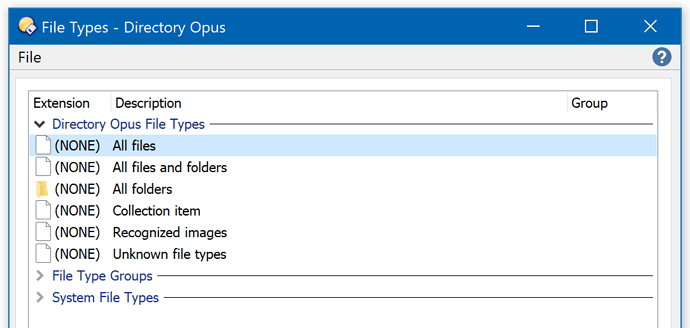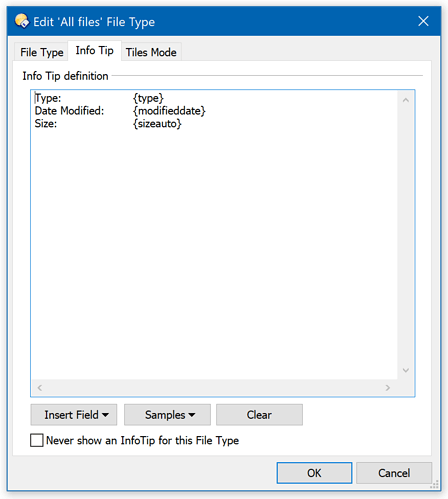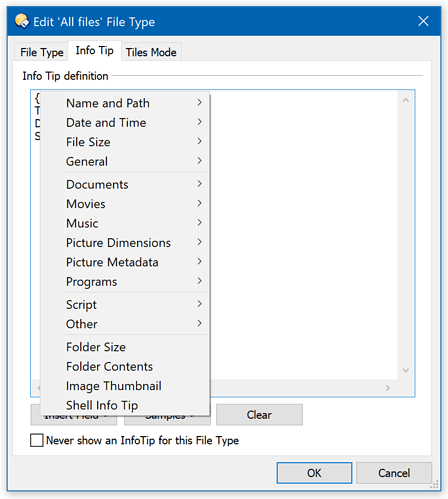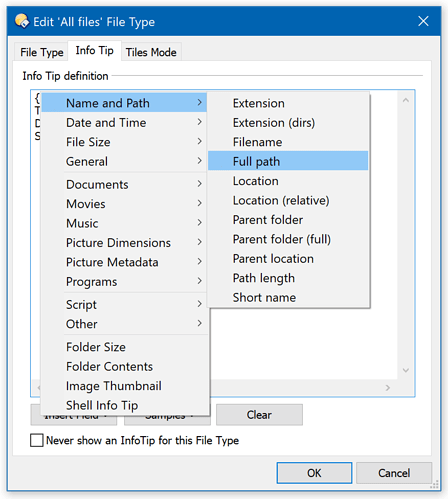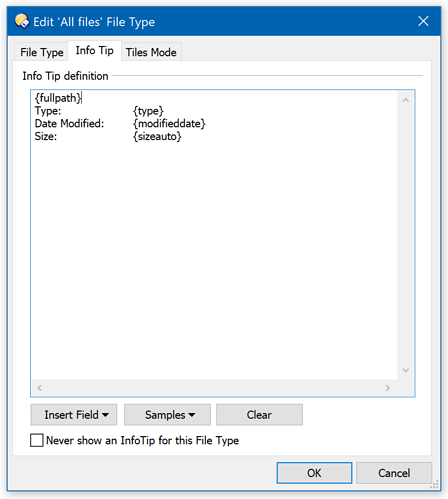I just switched computers and I know this can be done, but I forgot how to set it up. When I hover the mouse over the word document file name on the lister. It shows a box which gives the type, date modified and size--all information I don't need. I would like it instead to show the full path. This is really helpful because I have dual listers and there is limited room. Also it is a very quick way to see the path.
I think you can do it with "Settings => File Types => All Files And Folders => Edit => Info Tip" by adding the values.
See "All Files => Edit => Info Tip" and others for examples because the above is not filled. "All Files" contains e.g. this:
Type: {type}
Timestamp Modified: {modified}
Timestamp Created: {created}
Timestamp Accessed: {accessed}
Size: {sizeauto}
All values you might find in Help (F1) and search for "Keywords for Columns".
Hi Fuzi,
I'm fiddling and not able insert the full path in the info tips. It says it wants an extension. The instructions in help are complicated. At least you pointed me to the right place--as I was looking in preferences. Perhaps I'll do a search on info tips to see if someone's done this before.
I type this but it tells me I need to enter an extension: Name: {fullpath}
You'll probably need to edit the All Files and All Folders info-tips separately. The combined All Files and Folders info-tip would not normally be used.
Using All Files as the example, you should see something like this when you start editing:
If you type a { (or click Insert Field at the bottom), Opus will show a pop-up menu to choose from so you don't have to type the rest:
From there, the Full Path option is here in the menu:
(Or, you can push Esc to close the menu and type the name by hand if you already know it.)
The end result should look something like this:
That worked so beautifully.  Thank you very much, Leo.
Thank you very much, Leo.