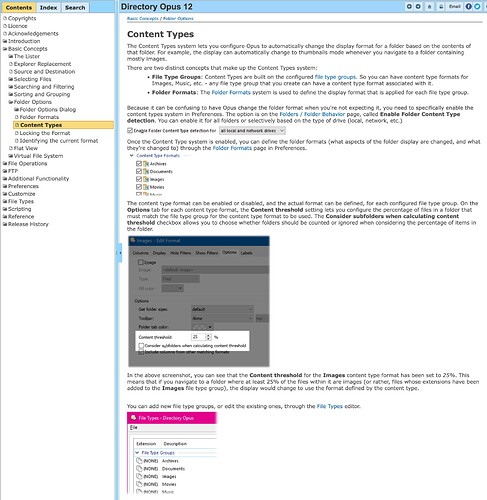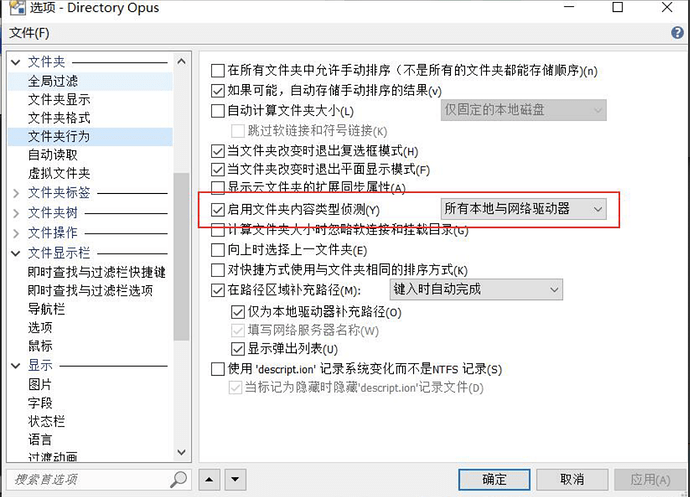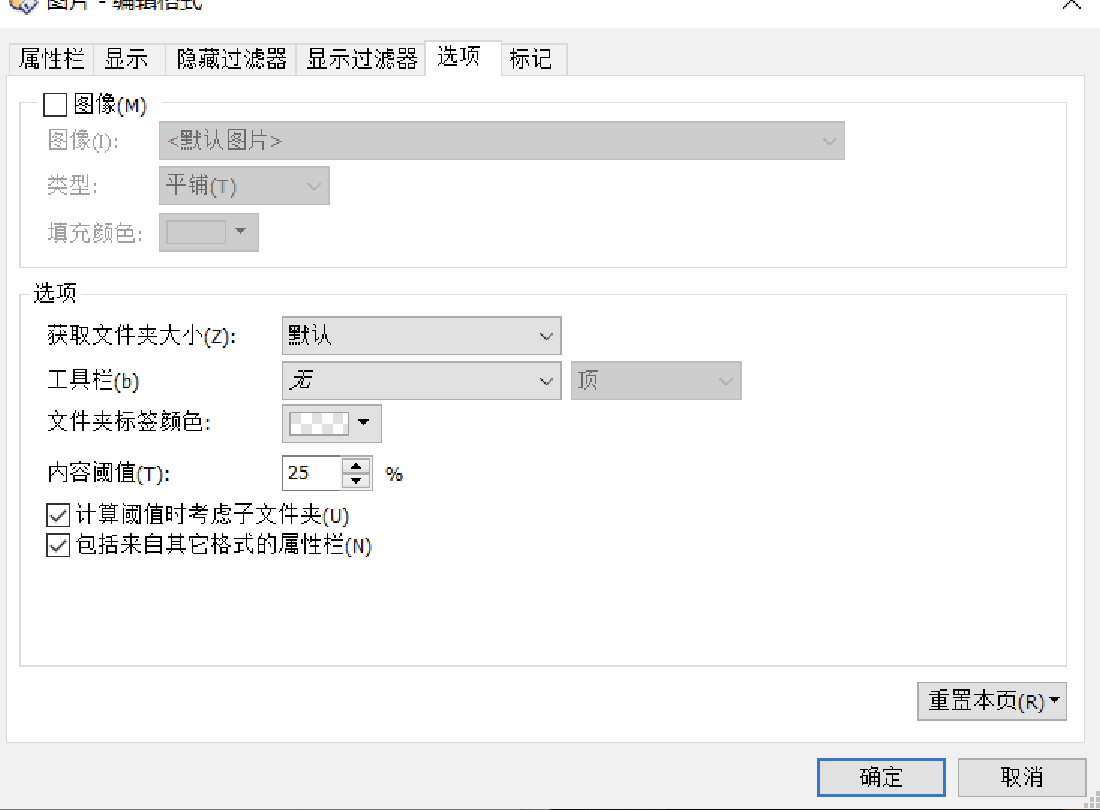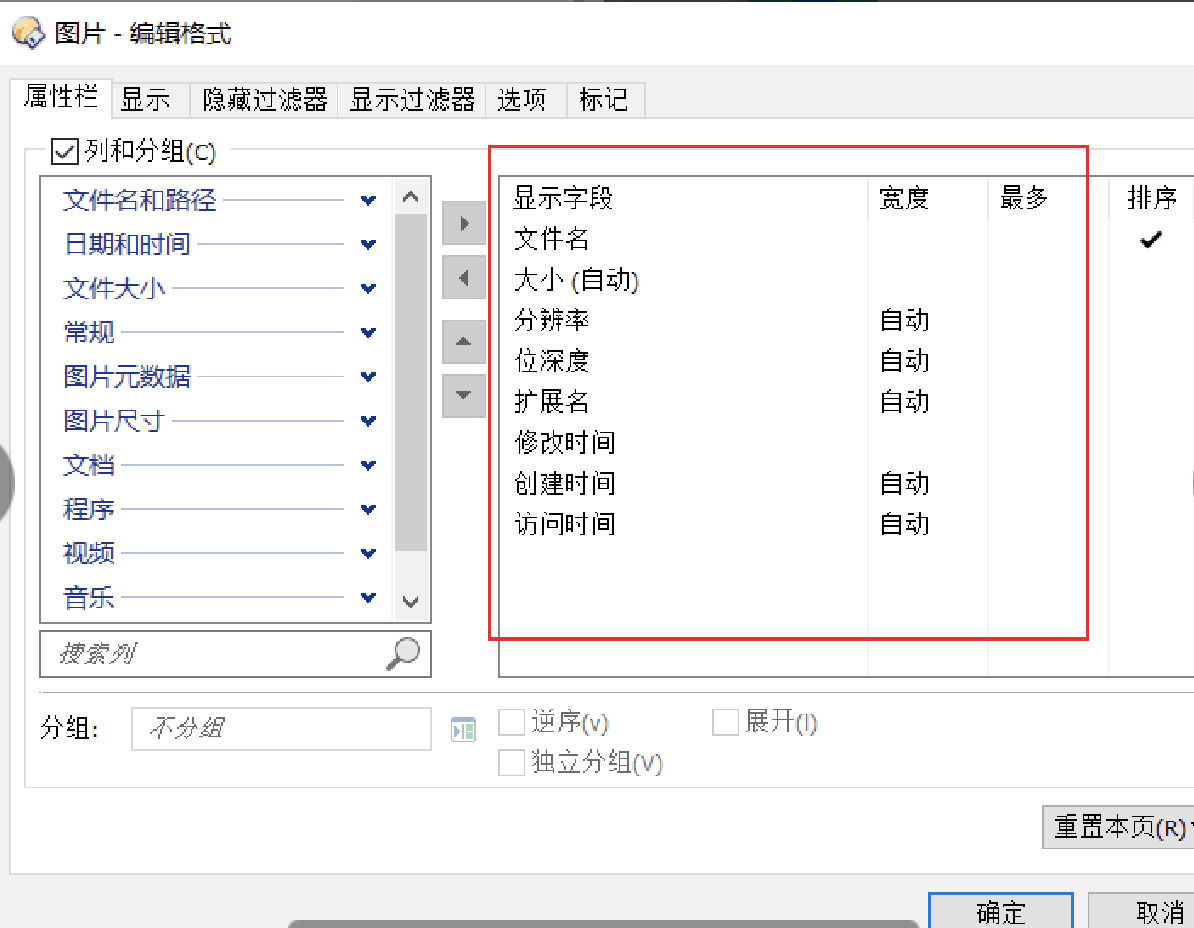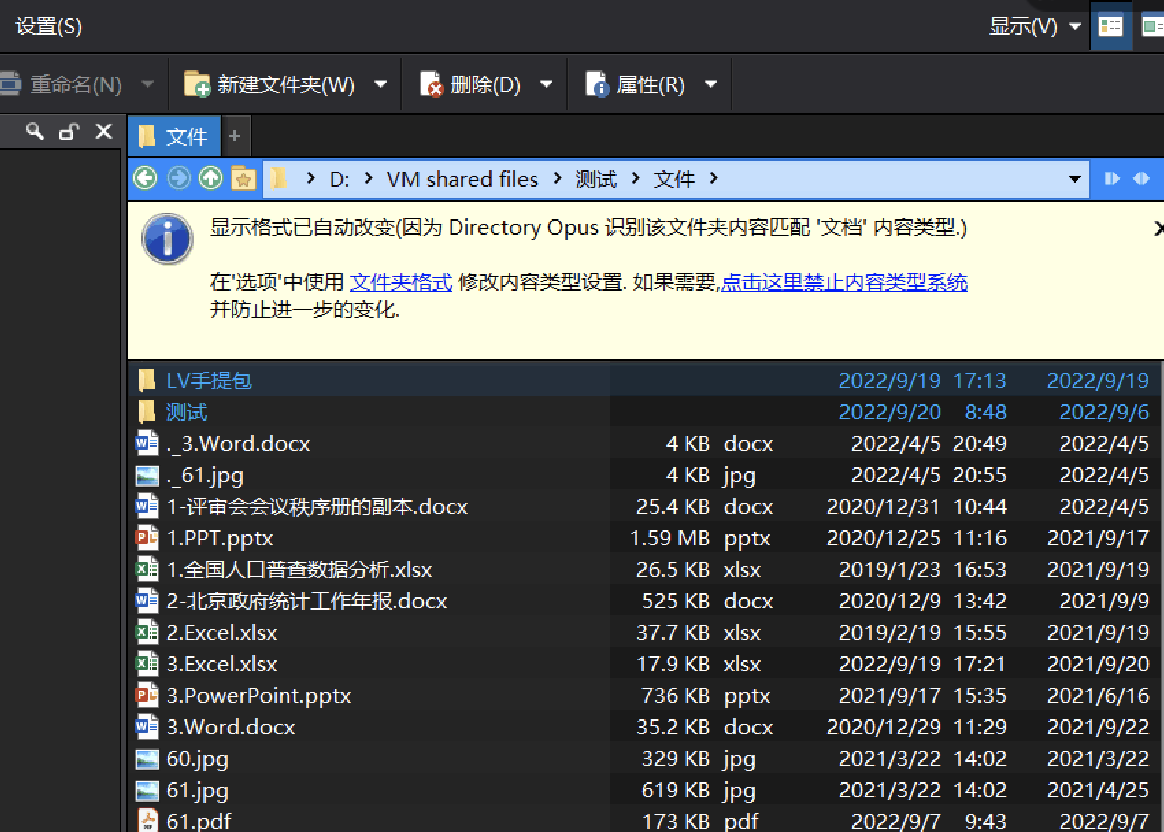Hi,
I want to display in a specific folder in a specific style. For example, when there are image files, I want DirectoryOpus to automatically display information like name, resolution, bit depth...
Here are the instructions from the manual:
I followed it, but it didn't work as I expected
Here is my configuration
The yellow message above pops up for a specific file, but it still doesn't change the display style.
Could you please guide me, thanks!
Shawn