1 & 2: Go to Folder Options, then choose Save > For This Folder.
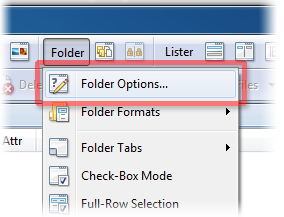
3: Font size changes made using Ctrl+MouseWheel are only temporary and are not part of folder format. The default font size can be changed via Preferences, but there's no built-in way to save different font sizes for different folders.
You could use a script add-in to set the fontsize to different values for different paths, however. Event: Trigger Flat View (or any other command) in configured folders is a good starting point, or may even be all you need if you only need one font size in addition to the default.
Set FONTSCALE=125 or similar is the command to configure the script to run. (That would set the font size to 125% of the default font when entering folders in the script's config list.)