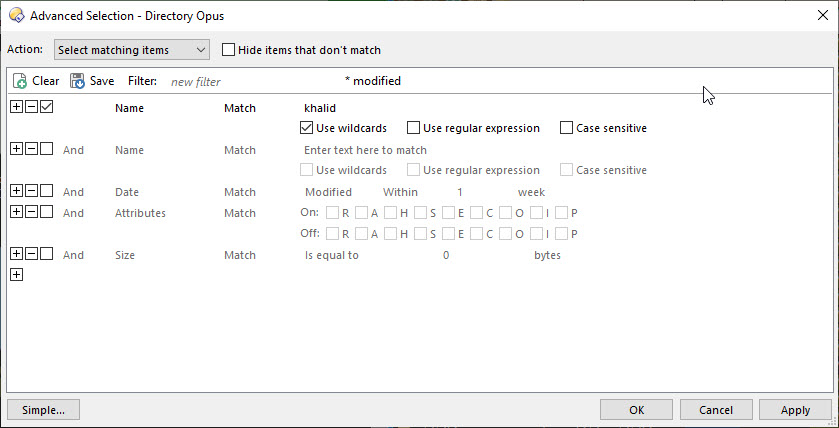I want to select all file which have a common string like khalid in any where in their file name. Now I want to select them via advanced selection dialog box use wildcard
You haven't used any wildcards. See the wildcard section in the manual for a brief description.
Hi Jon thanks for replay. I already read that manual. But I can't find what I want. you say I haven't use any wildcards. Then please tell me how to select All The File which have a common string?
You don't have "use wildcards" turned on in your video.
Thanks Leo, I didn't do it because Jon Said "You haven't used any wildcards."
If Use wildcards is turned on, then you need to use wildcards in your search, like *khalid*.
If Use wildcards is turned off, then you should NOT use a wildcard in your search, like khalid.
In the earlier screenshot, you had Use wildcards turned on, but Jon was letting you know that you didn't use any wildcards in your search (you had only typed khalid, not *khalid*), so DOpus couldn't find your file(s).
Thanks DesertDwarf For Try to help me. But After Read your comment I am confused again. Plz Clear me One thing How to turned on or off the Use wildcards option? I am not sure but I think the checkbox is the way to turned on or off the Use wildcards option. If I check the box then Use wildcards option is turned on and If I uncheck the box then Use wildcards option will be turned off. am I right?
Yes, that is how checkboxes work.
Then as Jon and DesertDwarf say, This time I turned off the Use wildcards Then I type khalid in the box but why it's doesn't work?
Because khalid would only match something named "khalid" (literally, with nothing else before or after it in the name).
If you want to match something with "khalid" anywhere in the name, and possibly with other characters before or after it, you need to use a wildcards.
* is a wildcard character that matches anything at all.
*khalid* matches anything with "khalid" in it.
When using wildcard characters, you need to turn on the "use wildcards" checkbox. This is so Opus knows you want those characters to be interpreted as wildcards and not something else. For example, ( is also a wildcard character, but you might want to just look for an actual ( sometimes.
Thank you so much Leo Now I am very much clear. All of my confusion starts from a wrong message that I don't "haven't used any wildcards" where I clearly say in my main post " I want to select all file which have a common string like khalid in any where in their file name." Now it's so clear I have to use a wild card for that. There is no other way.
Jon's statement was correct. You hadn't used any wildcards in your first post. You had typed khalid as the string to search for, which does not contain any wildcards. That was the problem.
Jon didn't say "don't use wildcards" or "turn off the 'use wildcards' checkbox". He said you hadn't used any wildcards.
@khalidhosain, after enjoying this level of patience and support you should treat Jon and Leo to a nice dinner. Go ahead, it's the manly thing to do.
Yes lxp you are right. But not only they but also all the community is so helpful for me. without there help I can't learn so much things very easily. So I should give a treat for all my loving community. And specially You are also very dedicated for help other people. Thanks.