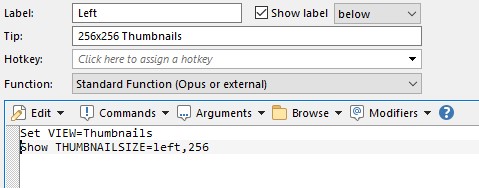hello!!
I have a code 'Show THUMBNAILSIZE 256'
It's changed the thumbnail size into 256 for both file display (Left and Right file display)
I want to create a Tripple button
for left Click
- change the view mode into thumbnail
- and change the size of the thumbnail into 256
- it's only changing in the left file display (Do not change the view mode of right file display, If right file display in details mode, then let it be in details view mode, should not change the view mode into thumbnail)
for Right Click
- change the view mode into thumbnail
- and change the size of the thumbnail into 256
- it's only changing in the Right file display (Do not change the view mode of Left file display, If Left file display in details mode, then let it be in details view mode, should not change the view mode into thumbnail)
how to do that?