How do I tell for sure that Opus is done copying, without clicking through every lister?
It seems the copy operation progress bar, once it is minimized to a small icon above the statusbar in one lister, does not appear on all listers.
Due to this, I frequently find myself guessing, is Opus done copying or not? To make sure, I bring every single lister to the front, and look for the little copy-progress icon above the statusbar.
Is there some clear obvious indicator "All Copy operations Finished" or some such, so I can be sure that I can remove USB sticks etc.
BTW: Thanks for the awesome support and updates. I bought the Opus 12 update such a long time ago, and all these hundreds of updates have been free since then. So many things have been improved! My body and wallet are ready for Opus 13 
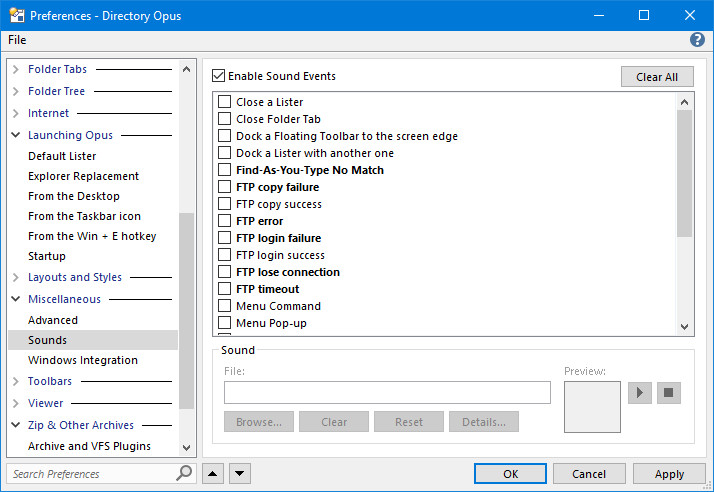
 would be very helpful.
would be very helpful.