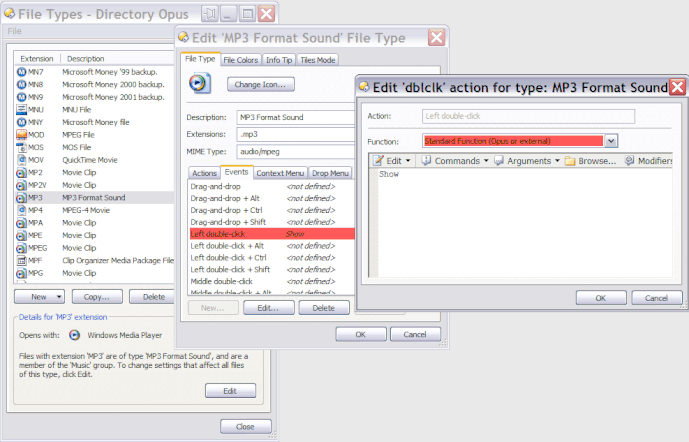I just recently made a BIG mistake and asked Nero to update itself. Apart from the overbearing arrogance with which they wiped my current version from its place on my D: partition and forced the new on to C:, they have also fixed it so that a double click on an mp3 file brings up an excrescence which calls itself Nero ShowTime. It's even slower than Windows Media Player in bringing up anything usable.
Before this happened I got a detached viewer pane on a double click, and I don't know how to get it back again! Can somebody pleae help me?
I don't know what Nero did but you might try this:
Goto SETTINGS/FILE TYPES
In the system file types section locate the MP3 file type and press the EDIT button.
Click on the EVENTS tab and then click on LEFT DOUBLE CLICK.
Press EDIT and in the next dialog set it like the screen grab below. Note if you want an mp3 file to play using the Opus player, instead of SHOW just make it PLAY.
Thanks for your clear and concise answer - I'm now back to where I was. I see however that, in spite of pretty well ALL audio, image and audiovisual files now bearing Nero ShowTime's icon, I can still get Dopus' jpg viewer, AND I can play .wav files with Dopus.