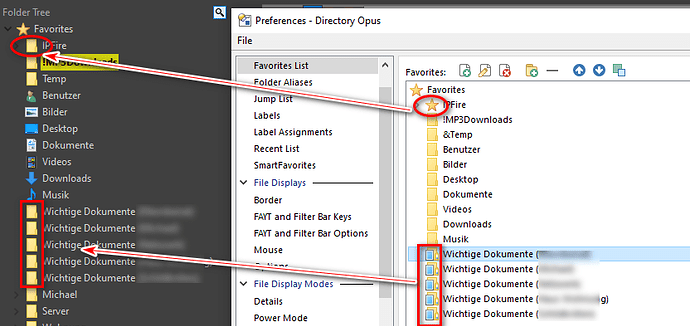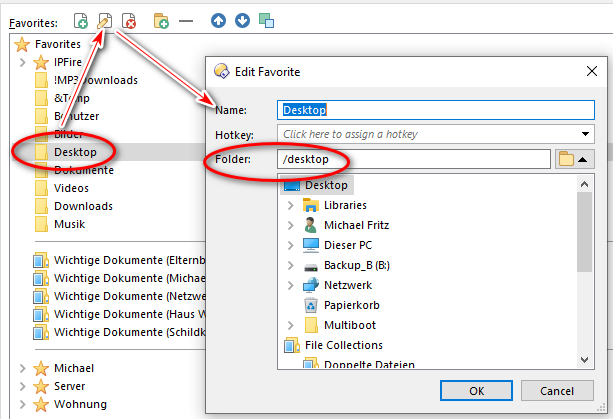Micky
November 29, 2019, 3:31pm
1
Hi,
I noticed that the icons in settings - favorites are different than those in the folder tree. Is this due to the dark theme or just a missing feature
Btw, can I manually sort the folder tree, e.g. move the drives above the favorites node or the collections to top?
Michael
Leo
November 29, 2019, 4:57pm
2
It seems to use the same icons in both places here.
Are you using 12.18 or an earlier version?
Which method of changing the folder icons have you used there?
Micky
November 29, 2019, 5:59pm
3
Hi Leo,
I'm using 12.18.2 at the moment, but this has been a long time "issue".
Which method of changing the folder icons have you used there?
I'm not aware of any manual change of those icons...At least, I did not found any. OTH, menu Settings-Lister Themes does not reveal any theme at all.
Right now, I'm a bit confused where the dark theme comes from. I'm starting to forget some details 'cause of my age, I think
Leo
November 29, 2019, 7:58pm
4
Looking again, it's my confusion, not yours.
Now I notice the first folder is a sub-branch of the folder tree, not a real folder / favorites item, and the others are Opus file collections.
We'll make those use the proper icons in the tree in the next update.
(I'm not sure why the Preferences dialog isn't showing the proper icons for all your library(?) folders, though. That works OK here. Are those libraries, or something else?)
Micky
November 30, 2019, 4:51pm
5
Obviously, the icons worked some day and I did not notice they stopped working, pls. see old posting of myself: https://resource.dopus.com/t/folder-aliases-favorites-and-user-folders/30637/3
Most of them are aliases, if not all:
Leo
December 1, 2019, 1:06pm
6
That's fixed as well. Thanks!
1 Like