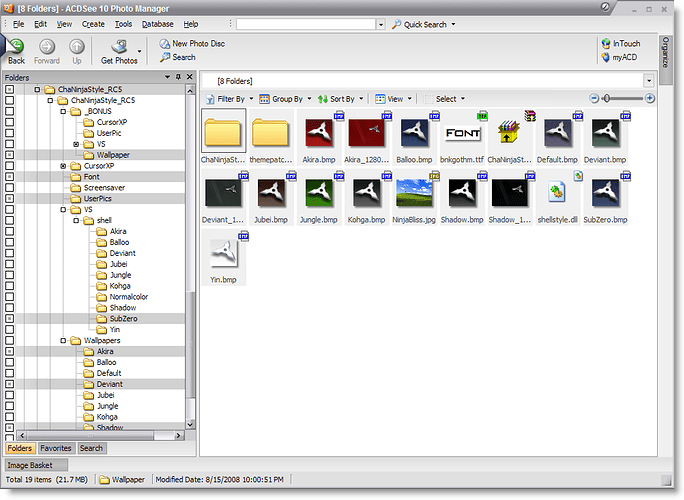I think a check box mode, simular to what I've seen in ACDSee, would be very powerful display option. The Flat View could shift the folder list to display check boxes, then automaticly populate all folders from the selected level down with check boxes on by default, and you could unselect check boxes as needed.
Here are 'gotchas' I see with that...
[ul][li]if you still start at some 'top' level folder that has a bunch of sub-folders, then it's at this time when you initially turn on FlatView that Opus may take a while to enumerate all of the contents of folders you might 'then' want to eliminate from the display...
[/li]
[li]I think that modifying the "Folder Tree" in such a way as to offer check-boxes like you see in ACDSee is not something GPsoft can do ~without abandoning the use of explorer to display the tree, and might require them to write their own custom folder tree display... While "I" wouldn't mind that since it might open up new possibilities to be able customize the folder tree content without having to write namespace extensions, and would then let us modify the colors of some of the tree elements in 'opus' instead of the 'system'... But from past reactions, I don't think Greg and Jon are "fans" of the folder tree  ...[/li][/ul]I think GPsoft could add a feature like what you're asking in other ways that would fit in with existing features... such as to make 'filters' work in a sensible way with FlatView. This would effectively give you the same thing. And I don't see any reason that you couldn't make it work with 'checkboxes' followed by a 'selectfromchecked' operation and what-not.
...[/li][/ul]I think GPsoft could add a feature like what you're asking in other ways that would fit in with existing features... such as to make 'filters' work in a sensible way with FlatView. This would effectively give you the same thing. And I don't see any reason that you couldn't make it work with 'checkboxes' followed by a 'selectfromchecked' operation and what-not.
That, along with the idea that's recently been proposed to be able to specify a maximum number of sub-folder levels to 'flatten' (though I think such a thing should be iterative) would allow FlatView to "perform" better by limiting how many folders are being recursed in situations where you really WANT to look at multiple folders contents in the current display path - but not 'all'...
While writing this out, I realized that along with filtering, it might also be nice to allow 'FlatView' to work with "selected" folders rather than just "everything" in the current file display... I still think filters would be handy for pruning out flattened content 'after the fact' but up front it would be nice to just select 5 out of 50 folders and run a command like: Set FLATVIEW=Toggle,Grouped,Selected.
i switched to DOpus from xplorer2 pro, and i must admit, the thing i miss the most about it is the way it handled flattening. it had a feature similar to DOpus' Collections, but it was a bit different. called a Scrap Container, it always opened in a new window, and could be saved just like a DOpus Container.
anyway selecting several folders then hitting SHIFT-ENTER flattened all folders to a new scrap container. very simple. it didn't have the several flattening options you find in DOpus though, it just sends all files (no folders) to the same place. you can even flatten further folders into the same Scrap Container later on.
it also offered a Mini Scrap, which is a Scrap Container that can be docked into your current window. it was a lovely feature, you can just drag files or flatten folders into it, then perform actions on all of them at once...
well i just thought i'd throw that out there 
I know i'm unearthing ancient history here, but this is actually a wonderful idea which I find I'm missing from DOpus. Selecting folders via checkboxes inside the folder tree before any filtering is done inside a large hierarchical collection of photos would be wonderful, with a lot less stress on the system. I use this in ACDsee all the time. The advantage is that when you select a folder, it doesn't also include the subfolders and their respective files, like Flat View does, but only the files directly inside that folder, and selecting folders in the tree populates the resulting lister with files in real time.
For a collection of 100 000 photos it's impractical to think about a regular flat view which calculates everything, and THEN filters out.
But of course, the folder tree should accept multiple selections, so i guess it should have to be completely redesigned 
The bigger question is, why would you limit something like this just to flatview? If you are going to enable the display of multiple folders in a single panel, you might as well allow it in every view mode.