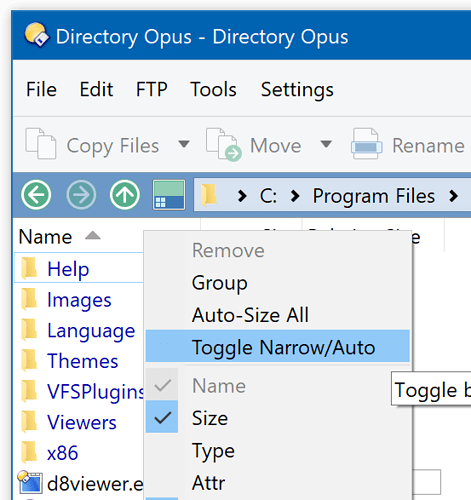That would be handy at times, for sure.
At the moment, you could do something similar with a script, which I've put in the Lister Column Header context menu:
This resizes all the columns to 50 pixels wide the first time you click it, and auto-sizes all of them the second time you click it:
Toggle Narrow_Auto.dcf (2.4 KB)
Script code for reference:
function OnClick(clickData) {
var maxSize = 50;
maxSize = DOpus.DPI.Scale(maxSize);
clickData.func.command.deselect = false;
var colParamsAuto = "";
var colParamsSmall = "";
for(var e = new Enumerator(clickData.func.sourcetab.format.columns); !e.atEnd(); e.moveNext()){
var col = e.item();
if (!col.Autosize || col.Max != maxSize){
if (colParamsSmall) colParamsSmall += ",";
colParamsSmall += col.Name;
colParamsSmall += "(!,a," + maxSize + ")"; // Keep position. Auto-size. Max maxSize pixels.
}
if (colParamsAuto) colParamsAuto += ",";
colParamsAuto += col.Name;
colParamsAuto += "(!,a,0)"; // Keep position. Auto-size. No max size.
}
var cmd = "";
if (colParamsSmall) {
cmd = 'Set COLUMNSADD="'+colParamsSmall+'"';
}
else if (colParamsAuto) {
cmd = 'Set COLUMNSADD="'+colParamsAuto+'"';
}
if (cmd != "")
{
clickData.func.command.RunCommand(cmd);
}
}
The script is similar to / based on the one which toggles between auto-size and resetting the folder format, from here: