I was doing an image conversion, I have tried different settings, including those pictured ( "Write converted images to destination folder" unchecked), dopus build 7593, and was not prompted to overwrite. This is contrary to the manual.
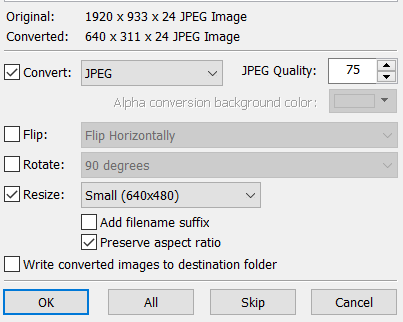
I was doing an image conversion, I have tried different settings, including those pictured ( "Write converted images to destination folder" unchecked), dopus build 7593, and was not prompted to overwrite. This is contrary to the manual.
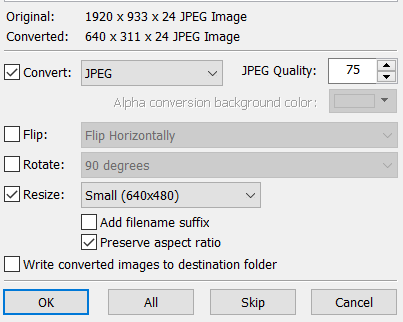
Was the conversion started via the right-click > Convert Image option?
By default, that runs Image CONVERT HERE REPLACE which suppresses the overwrite prompt. You can remove the REPLACE argument change this, by going to Settings > File Types and editing the menu item:
We'll change the default as well, as it makes sense to prompt by default. This change will only affect new configurations, not existing ones, so if you want the same thing you will need to remove the argument shown in the screenshot.
Yes, I initiated the conversion via the context menu (right-click > Convert Image...).
I was able to remove the REPLACE command, and now it prompts.
THANK YOU!
This program, Directory Opus, and the people supporting it are truly at the top of world class.
I am loving Directory Opus!!!